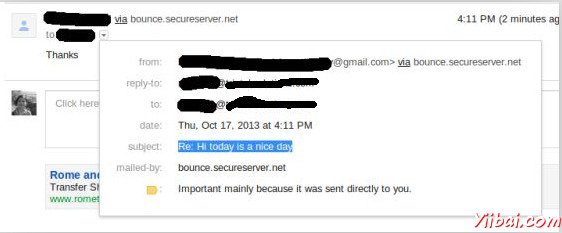JavaMail 電子郵件答覆/回覆
在本章中,我們將看到如何使用JavaMail API來回覆電子郵件。接着在下面的程序中的列出基本步驟:
獲取Session對象與POP和SMTP 服務器的細節屬性。我們需要 POP 細節來檢索信息和SMPT詳細信息發送郵件。
創建POP3存儲對象,並連接到存儲。
創建文件夾對象,並在您的郵箱中打開相應的文件夾。
檢索消息。
遍歷的消息,如果你想回復鍵入「Y」或「y」。
得到消息的所有信息(收件人,發件人,主題,內容)(To,From,Subject, Content) 。
建立應答消息,使用Message.reply()方法。這個方法配置一個新的消息與適當的收件人和主題。該方法接受一個布爾參數,指示是否只回復給發送者 (false)或回覆給所有人(true)。
從設置,文本和回覆到郵件中,並通過傳輸對象的實例發送。
關閉傳輸,文件夾和存儲對象分別。
在這裏,我們使用JangoSMPT服務器通過該電子郵件發送到我們的目標電子郵件地址。設置是在環境設置章節解釋。
創建Java類
創建一個Java類文件ReplyToEmail,是其內容如下:
package com.yiibai; import java.io.BufferedReader; import java.io.InputStreamReader; import java.util.Date; import java.util.Properties; import javax.mail.Folder; import javax.mail.Message; import javax.mail.Session; import javax.mail.Store; import javax.mail.Transport; import javax.mail.internet.InternetAddress; import javax.mail.internet.MimeMessage; public class ReplyToEmail { public static void main(String args[]) { Date date = null; Properties properties = new Properties(); properties.put("mail.store.protocol", "pop3"); properties.put("mail.pop3s.host", "pop.gmail.com"); properties.put("mail.pop3s.port", "995"); properties.put("mail.pop3.starttls.enable", "true"); properties.put("mail.smtp.auth", "true"); properties.put("mail.smtp.starttls.enable", "true"); properties.put("mail.smtp.host", "relay.jangosmtp.net"); properties.put("mail.smtp.port", "25"); Session session = Session.getDefaultInstance(properties); // session.setDebug(true); try { // Get a Store object and connect to the current host Store store = session.getStore("pop3s"); store.connect("pop.gmail.com", "xyz@gmail.com", "*****");//change the user and password accordingly Folder folder = store.getFolder("inbox"); if (!folder.exists()) { System.out.println("inbox not found"); System.exit(0); } folder.open(Folder.READ_ONLY); BufferedReader reader = new BufferedReader(new InputStreamReader( System.in)); Message[] messages = folder.getMessages(); if (messages.length != 0) { for (int i = 0, n = messages.length; i < n; i++) { Message message = messages[i]; date = message.getSentDate(); // Get all the information from the message String from = InternetAddress.toString(message.getFrom()); if (from != null) { System.out.println("From: " + from); } String replyTo = InternetAddress.toString(message .getReplyTo()); if (replyTo != null) { System.out.println("Reply-to: " + replyTo); } String to = InternetAddress.toString(message .getRecipients(Message.RecipientType.TO)); if (to != null) { System.out.println("To: " + to); } String subject = message.getSubject(); if (subject != null) { System.out.println("Subject: " + subject); } Date sent = message.getSentDate(); if (sent != null) { System.out.println("Sent: " + sent); } System.out.print("Do you want to reply [y/n] : "); String ans = reader.readLine(); if ("Y".equals(ans) || "y".equals(ans)) { Message replyMessage = new MimeMessage(session); replyMessage = (MimeMessage) message.reply(false); replyMessage.setFrom(new InternetAddress(to)); replyMessage.setText("Thanks"); replyMessage.setReplyTo(message.getReplyTo()); // Send the message by authenticating the SMTP server // Create a Transport instance and call the sendMessage Transport t = session.getTransport("smtp"); try { //connect to the smpt server using transport instance //change the user and password accordingly t.connect("abc", "****"); t.sendMessage(replyMessage, replyMessage.getAllRecipients()); } finally { t.close(); } System.out.println("message replied successfully ...."); // close the store and folder objects folder.close(false); store.close(); } else if ("n".equals(ans)) { break; } }//end of for loop } else { System.out.println("There is no msg...."); } } catch (Exception e) { e.printStackTrace(); } } }
您可以通過取消註釋語句上設置調試 session.setDebug(true);
編譯並運行
現在,我們班是準備好了,讓我們編譯上面的類。我已經保存了類ReplyToEmail.java到目錄: /home/manisha/JavaMailAPIExercise. 我們需要 javax.mail.jar andactivation.jar 在 classpath 中。執行下面的命令從命令提示符編譯類(兩個罐子被放置在 /home/manisha/ 目錄下):
javac -cp /home/manisha/activation.jar:/home/manisha/javax.mail.jar: ReplyToEmail.java
現在,這個類被編譯,執行下面的命令來運行:
java -cp /home/manisha/activation.jar:/home/manisha/javax.mail.jar: ReplyToEmail
驗證輸出
你應該看到下面的消息命令控制檯上:
From: ABC abc@gmail.com
Reply-to: abc@trioteksolutions.com
To: XYZ xyz@gmail.com
Subject: Hi today is a nice day
Sent: Thu Oct 17 15:58:37 IST 2013
Do you want to reply [y/n] : y
message replied successfully ....
檢查該郵件發送的收件箱。在我們的例子中收到的郵件看起來如下: