ANT
ANT簡介
Ant簡介
ANT環境安裝設置
Apache Ant功能特性
Ant構建文件
Apache Ant安裝
Ant屬性任務
Apache Ant入門程序(Hello World)
Ant屬性文件
Apache Ant構建文件-project標籤
Ant數據類型
Apache Ant目標-target標籤
Ant構建項目
Apache Ant任務-task標籤
Ant構建文檔
Apache Ant屬性
Ant創建JAR文件
Apache Ant令牌過濾器
Ant創建WAR文件
Apache Ant命令行參數
Ant打包應用
Apache Ant If和Unless用法
Ant部署應用程序
Apache Ant類型
Ant執行Java代碼
Apache Ant自定義組件
Ant和Eclipse集成
Apache Ant監聽器和記錄器
Ant Junit集成
Apache Ant IDE集成
Apache Ant InputHandler接口
Ant之外的Apache Ant任務
Apache Ant參數處理器
Apache Ant API
Apache Ant Jar示例
Apache Ant If和Unless用法
Ant if和unless都是<target>元素(tasks)的屬性。 這些屬性用於控制任務是否運行的任務。
除了target之外,它還可以與<junit>元素一起使用。
在早期版本和Ant 1.7.1中,這些屬性僅是屬性名稱。 如果定義了屬性,則即使值爲false也會運行。
例如,即使在傳遞false之後也無法停止執行。
文件:build.xml -
<project name="java-ant project" default="run">
<target name="compile">
<available property="file.exists" file="some-file"/>
<echo>File is compiled</echo>
</target>
<target name="run" depends="compile" if="file.exists">
<echo>File is executed</echo>
</target>
</project>輸出:
無參數:沒有命令行參數運行它。 只需輸入ant到終端,但首先找到項目位置,它將顯示空輸出。
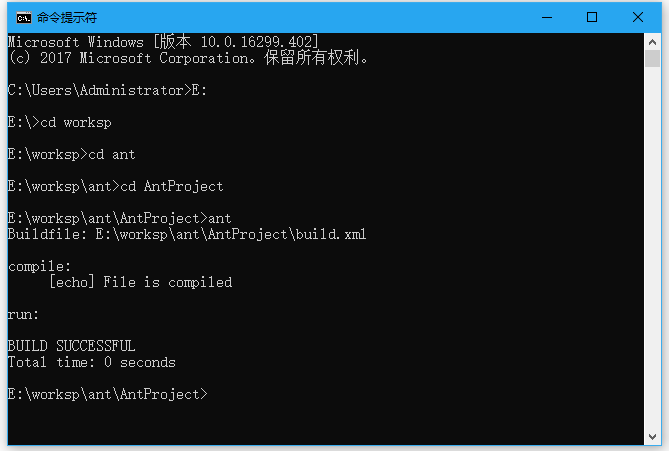
使用參數:現在只傳遞參數:false。
Ant -Dfile.exists = false得到以下結果:
E:\worksp\ant\AntProject>Ant -Dfile.exists = false
Buildfile: E:\worksp\ant\AntProject\build.xml
compile:
[echo] File is compiled
run:
[echo] File is executed
BUILD SUCCESSFUL
Total time: 0 seconds使用參數:現在只傳遞參數:true。
Ant -Dfile.exists = true執行上面示例代碼,得到以下結果:
E:\worksp\ant\AntProject>Ant -Dfile.exists = true
Buildfile: E:\worksp\ant\AntProject\build.xml
compile:
[echo] File is compiled
run:
[echo] File is executed
BUILD SUCCESSFUL
Total time: 0 seconds從Ant 1.8.0開始,可以使用屬性擴展,只有當value爲true時才允許執行。在新版本中,它提供了更大的靈活性,現在可以從命令行覆蓋條件值。請參閱下面的示例。
文件:build.xml
<project name="java-ant project" default="run">
<target name="compile" unless="file.exists">
<available property="file.exists" file="some-file"/>
</target>
<target name="run" depends="compile" if="${file.exists}">
<echo>File is executed</echo>
</target>
</project>輸出
無參數:在沒有命令行參數的情況下運行它。 只需輸入ant到終端,但首先找到項目的位置,它將顯示空輸出。
使用參數:現在傳遞參數,但只使用false。
Ant -Dfile.exists = false沒有輸出,因爲這次沒有執行。
使用參數:現在傳遞參數,但只使用true。 現在它顯示輸出,因爲if被評估。
Ant -Dfile.exists = trueE:\worksp\ant\AntProject>Ant -Dfile.exists = true
Buildfile: E:\worksp\ant\AntProject\build.xml
compile:
run:
[echo] File is executed
BUILD SUCCESSFUL
Total time: 0 seconds