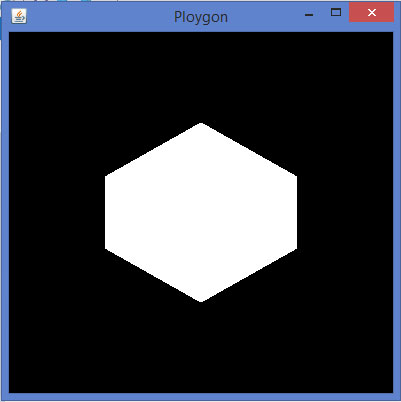JOGL圖形形狀
本教程介紹了繪製直線,用直線的各種形狀。 OpenGL的API提供了原始的方法,用這些方法,可以開發形狀,如三角形,多邊形和圓形繪製基本圖形元素如點,頂點,線等。或者二維和三維。
圖形對象
要訪問程序特定於硬件和操作系統平臺,以及其他語言編寫,比如C和C++(原生應用)庫,Java使用一種稱爲Java本地接口(JNI)編程框架的工作。 JOGL內部使用此接口,如圖中下面的圖表來訪問OpenGL函數。
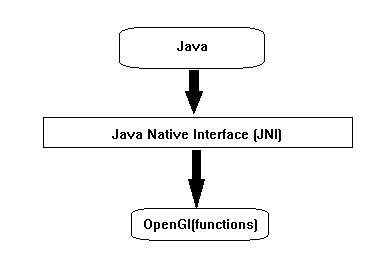
GLEventListener接口的所有四種方法讓代碼(Java JOGL方法),它內部調用OpenGL函數,這些JOGL方法的命名也類似於 OpenGL 命名約定。如果在OpenGL中的函數名是在glBegin(),它被用作gl.glBegin()。
只要gl.glBegin()的Java JOGL的方法被調用時,它在內部調用OpenGL的glBegin()方法。這是在安裝JOGL的時間對用戶的系統上安裝本地庫文件的原因。
Display() 方法
這是其中包含用於開發圖形的代碼的一個重要方法。這就要求GLAutoDrawable接口對象作爲參數。
Display()方法中,首先得到使用GL接口的對象的OpenGL上下文(GL繼承GLBase接口,該接口包含的方法來生成所有的OpenGL上下文對象)。由於本教程是關於JOGL2讓我們產生GL2對象。
讓我們通過代碼片段獲取GL2對象:
//Generating GL object GL gl=drawable.getGL(); GL gl=drawable.getGL(); //Using this Getting the Gl2 Object //this can be written in a single line like final GL2 gl = drawable.getGL().getGL2();
使用GL2接口的對象,就可以訪問GL2接口的成員,而這又提供了訪問 OpenGL[1.0 ...3.0]功能。
繪製一條線
GL2接口包含的方法和列表,但這裏的三個主要方法的重要論述,即函數是glBegin()glVertex()和glEnd()。
Sr. No.
方法及描述
1
glBegin()
此方法開始畫線過程。它採用預定義的字符串整數「GL_LINES」作爲一個參數,它是由GL接口繼承。
2
glVertex3f()/glVertex2f()
此方法創建的頂點,我們必須通過座標參數3f 和 2f,,這表示3維的浮點座標和2維浮點分別座標。
3
glEnd()
行結尾
讓我們通過程序來繪製一條直線:
import javax.media.opengl.GL2; import javax.media.opengl.GLAutoDrawable; import javax.media.opengl.GLCapabilities; import javax.media.opengl.GLEventListener; import javax.media.opengl.GLProfile; import javax.media.opengl.awt.GLCanvas; import javax.swing.JFrame; public class Line implements GLEventListener{ @Override public void display(GLAutoDrawable drawable) { final GL2 gl = drawable.getGL().getGL2(); gl.glBegin (GL2.GL_LINES);//static field gl.glVertex3f(0.50f,-0.50f,0); gl.glVertex3f(-0.50f,0.50f,0); gl.glEnd(); } @Override public void dispose(GLAutoDrawable arg0) { //method body } @Override public void init(GLAutoDrawable arg0) { // method body } @Override public void reshape(GLAutoDrawable arg0, int arg1, int arg2, int arg3, int arg4) { // method body } public static void main(String[] args) { //getting the capabilities object of GL2 profile final GLProfile profile = GLProfile.get(GLProfile.GL2); GLCapabilities capabilities = new GLCapabilities(profile); // The canvas final GLCanvas glcanvas = new GLCanvas(capabilities); Line l = new Line(); glcanvas.addGLEventListener(l); glcanvas.setSize(400, 400); //creating frame final JFrame frame = new JFrame ("straight Line"); //adding canvas to frame frame.getContentPane().add(glcanvas); frame.setSize(frame.getContentPane().getPreferredSize()); frame.setVisible(true); }//end of main }//end of classimport javax.media.opengl.GL2;
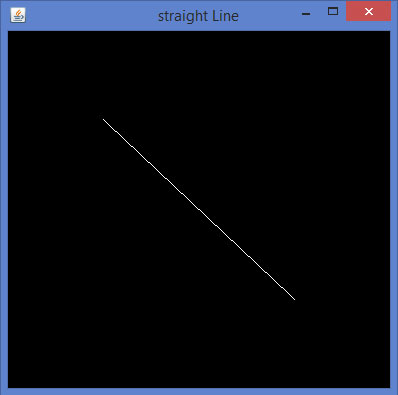
使用GL_LINES繪製形狀
讓我們通過一個程序使用GL_LINES繪製一個三角形:
import javax.media.opengl.GL2; import javax.media.opengl.GLAutoDrawable; import javax.media.opengl.GLCapabilities; import javax.media.opengl.GLEventListener; import javax.media.opengl.GLProfile; import javax.media.opengl.awt.GLCanvas; import javax.swing.JFrame; public class Triangle implements GLEventListener{ @Override public void display(GLAutoDrawable drawable) { final GL2 gl = drawable.getGL().getGL2(); gl.glBegin (GL2.GL_LINES); //drawing the base gl.glBegin (GL2.GL_LINES); gl.glVertex3f(-0.50f, -0.50f, 0); gl.glVertex3f(0.50f, -0.50f, 0); gl.glEnd(); //drawing the right edge gl.glBegin (GL2.GL_LINES); gl.glVertex3f(0f, 0.50f, 0); gl.glVertex3f(-0.50f, -0.50f, 0); gl.glEnd(); //drawing the lft edge gl.glBegin (GL2.GL_LINES); gl.glVertex3f(0f, 0.50f, 0); gl.glVertex3f(0.50f, -0.50f, 0); gl.glEnd(); gl.glFlush(); } @Override public void dispose(GLAutoDrawable arg0) { //method body } @Override public void init(GLAutoDrawable arg0) { // method body } @Override public void reshape(GLAutoDrawable arg0, int arg1, int arg2, int arg3, int arg4) { // method body } public static void main(String[] args) { //getting the capabilities object of GL2 profile final GLProfile profile = GLProfile.get(GLProfile.GL2); GLCapabilities capabilities = new GLCapabilities(profile); // The canvas final GLCanvas glcanvas = new GLCanvas(capabilities); Triangle l = new Triangle(); glcanvas.addGLEventListener(l); glcanvas.setSize(400, 400); //creating frame final JFrame frame = new JFrame ("Triangle"); //adding canvas to frame frame.getContentPane().add(glcanvas); frame.setSize(frame.getContentPane().getPreferredSize()); frame.setVisible(true); }//end of main }//end of classimport javax.media.opengl.GL2;
如果編譯並執行上述程序,將生成以下輸出。它示出了使用glBegin()方法的GL_LINES畫出一個三角形。
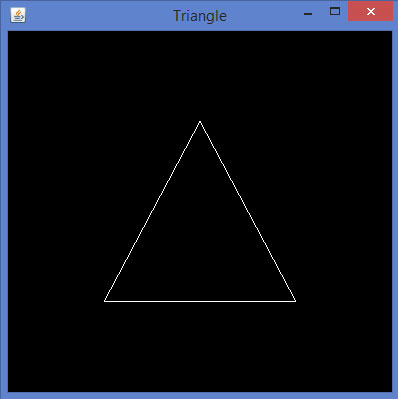
讓我們通過一個程序中使用GL_LINES畫一個菱形:
import javax.media.opengl.GL2; import javax.media.opengl.GLAutoDrawable; import javax.media.opengl.GLCapabilities; import javax.media.opengl.GLEventListener; import javax.media.opengl.GLProfile; import javax.media.opengl.awt.GLCanvas; import javax.swing.JFrame; public class Rhombus implements GLEventListener{ @Override public void display( GLAutoDrawable drawable ) { final GL2 gl = drawable.getGL().getGL2(); //edge1 gl.glBegin( GL2.GL_LINES ); gl.glVertex3f( 0.0f,0.75f,0 ); gl.glVertex3f( -0.75f,0f,0 ); gl.glEnd(); //edge2 gl.glBegin( GL2.GL_LINES ); gl.glVertex3f( -0.75f,0f,0 ); gl.glVertex3f( 0f,-0.75f, 0 ); gl.glEnd(); //edge3 gl.glBegin( GL2.GL_LINES ); gl.glVertex3f( 0f,-0.75f, 0 ); gl.glVertex3f( 0.75f,0f, 0 ); gl.glEnd(); //edge4
gl.glBegin( GL2.GL_LINES ); gl.glVertex3f( 0.75f,0f, 0 ); gl.glVertex3f( 0.0f,0.75f,0 ); gl.glEnd(); gl.glFlush(); } @Override public void dispose( GLAutoDrawable arg0 ) { //method body } @Override public void init(GLAutoDrawable arg0 ) { // method body } @Override public void reshape( GLAutoDrawable arg0, int arg1, int arg2, int arg3, int arg4 ) { // method body } public static void main( String[] args ) { //getting the capabilities object of GL2 profile final GLProfile profile = GLProfile.get( GLProfile.GL2 ); GLCapabilities capabilities = new GLCapabilities( profile ); // The canvas final GLCanvas glcanvas = new GLCanvas( capabilities ); Rhombus rhombus = new Rhombus(); glcanvas.addGLEventListener( rhombus ); glcanvas.setSize( 400, 400 ); //creating frame final JFrame frame = new JFrame ( "Rhombus" ); //adding canvas to frame frame.getContentPane().add( glcanvas ); frame.setSize( frame.getContentPane().getPreferredSize() ); frame.setVisible( true ); }//end of main }//end of class
如果編譯並執行以上程序,會得到下面的輸出。它示出了使用在glBegin()方法的GL_LINES產生一個菱形。
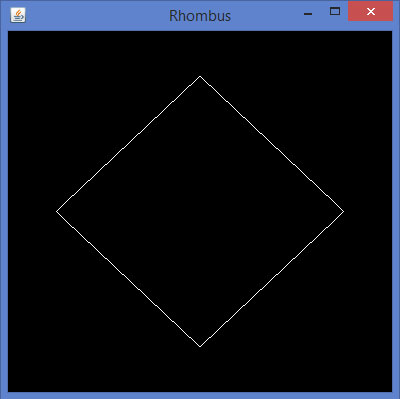
讓我們通過一個程序使用GL_LINES畫一所房子:
import javax.media.opengl.GL2; import javax.media.opengl.GLAutoDrawable; import javax.media.opengl.GLCapabilities; import javax.media.opengl.GLEventListener; import javax.media.opengl.GLProfile; import javax.media.opengl.awt.GLCanvas; import javax.swing.JFrame; public class House implements GLEventListener{ @Override public void display( GLAutoDrawable drawable ) { final GL2 gl = drawable.getGL().getGL2(); //drawing top gl.glBegin ( GL2.GL_LINES ); gl.glVertex3f( -0.3f, 0.3f, 0 ); gl.glVertex3f( 0.3f,0.3f, 0 ); gl.glEnd(); //drawing bottom gl.glBegin( GL2.GL_LINES ); gl.glVertex3f( -0.3f,-0.3f, 0 ); gl.glVertex3f( 0.3f,-0.3f, 0 ); gl.glEnd(); //drawing the right edge gl.glBegin( GL2.GL_LINES ); gl.glVertex3f( -0.3f,0.3f, 0 ); gl.glVertex3f( -0.3f,-0.3f, 0 ); gl.glEnd(); //drawing the left edge gl.glBegin( GL2.GL_LINES ); gl.glVertex3f( 0.3f,0.3f,0 ); gl.glVertex3f( 0.3f,-0.3f,0 ); gl.glEnd(); //building roof //building lft dia
gl.glBegin( GL2.GL_LINES ); gl.glVertex3f( 0f,0.6f, 0 ); gl.glVertex3f( -0.3f,0.3f, 0 ); gl.glEnd(); //building rt dia
gl.glBegin( GL2.GL_LINES ); gl.glVertex3f( 0f,0.6f, 0 ); gl.glVertex3f( 0.3f,0.3f, 0 ); gl.glEnd(); //building door //drawing top gl.glBegin ( GL2.GL_LINES ); gl.glVertex3f( -0.05f, 0.05f, 0 ); gl.glVertex3f( 0.05f, 0.05f, 0 ); gl.glEnd(); //drawing the left edge gl.glBegin ( GL2.GL_LINES ); gl.glVertex3f( -0.05f, 0.05f, 0 ); gl.glVertex3f( -0.05f, -0.3f, 0 ); gl.glEnd(); //drawing the right edge gl.glBegin ( GL2.GL_LINES ); gl.glVertex3f( 0.05f, 0.05f, 0 ); gl.glVertex3f( 0.05f, -0.3f, 0 ); gl.glEnd(); } @Override public void dispose( GLAutoDrawable arg0 ) { //method body } @Override public void init( GLAutoDrawable arg0 ) { // method body } @Override public void reshape( GLAutoDrawable arg0, int arg1, int arg2, int arg3, int arg4 ) { // method body } public static void main( String[] args ) { //getting the capabilities object of GL2 profile final GLProfile profile = GLProfile.get( GLProfile.GL2 ); GLCapabilities capabilities = new GLCapabilities( profile ); // The canvas final GLCanvas glcanvas = new GLCanvas( capabilities ); House house = new House(); glcanvas.addGLEventListener( house ); glcanvas.setSize(400, 400); //creating frame final JFrame frame = new JFrame( "House" ); //adding canvas to frame frame.getContentPane().add( glcanvas ); frame.setSize( frame.getContentPane().getPreferredSize() ); frame.setVisible( true ); }//end of main }//end of class
如果編譯並執行以上程序,會得到下面的輸出。它示出了使用GL_LINES()方法生成一所房子的圖。
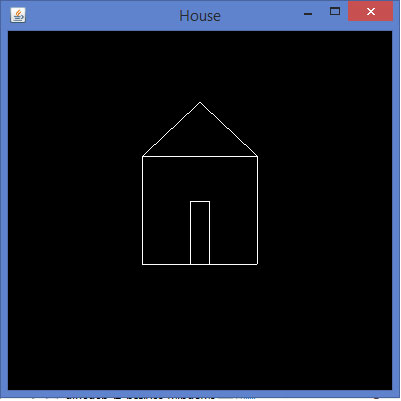
使用glBegin()更多的參數繪畫出更多的形狀
除了GL_LINES預定義的字符串參數,glBegin()方法接受八個參數。可以用它來繪製不同的形狀。這些用於相同GL_LINES。
下表顯示了glBegin()方法的參數和描述:
Sr. No.
參數和描述
1
GL_LINES
創建每對頂點作爲一個獨立的線段。
2
GL_LINE_STRIP
繪製線段的連接組從第一頂點到最後。
3
GL_LINE_LOOP
繪製線段的從第一頂點到最後一個連接組再次回到第一個點。
4
GL_TRIANGLES
把頂點的每一三元組作爲一個獨立的三角形。
5
GL_TRIANGLE_STRIP
繪製三角形的連接組。一個三角形被定義爲所述第一兩個頂點後呈現的每個頂點。
6
GL_TRIANGLE_FAN
繪製三角形的連接組。一個三角形被定義爲所述第一兩個頂點後呈現的每個頂點。
7
GL_QUADS
將每個組的四個頂點作爲一個獨立的四邊形。
8
GL_QUAD_STRIP
繪製四邊形的連接組。一個四邊形被定義爲每對所述第一對後呈現的頂點。
9
GL_POLYGON
繪製一個單一的,凸多邊形。頂點1,...,N定義這個多邊形。
讓我們來看看使用glBegin()參數的一些例子。
程序畫線帶鋼:
import javax.media.opengl.GL2; import javax.media.opengl.GLAutoDrawable; import javax.media.opengl.GLCapabilities; import javax.media.opengl.GLEventListener; import javax.media.opengl.GLProfile; import javax.media.opengl.awt.GLCanvas; import javax.swing.JFrame; public class LineStrip implements GLEventListener{ @Override public void display(GLAutoDrawable drawable) { final GL2 gl = drawable.getGL().getGL2(); gl.glBegin (GL2.GL_LINE_STRIP); gl.glVertex3f(-0.50f,-0.75f, 0); gl.glVertex3f(0.7f,0.5f, 0); gl.glVertex3f(0.70f,-0.70f, 0); gl.glVertex3f(0f,0.5f, 0); gl.glEnd(); } @Override public void dispose(GLAutoDrawable arg0) { //method body } @Override public void init(GLAutoDrawable arg0) { // method body } @Override public void reshape(GLAutoDrawable arg0, int arg1, int arg2, int arg3, int arg4) { // method body } public static void main(String[] args) { //getting the capabilities object of GL2 profile final GLProfile profile = GLProfile.get(GLProfile.GL2); GLCapabilities capabilities = new GLCapabilities(profile); // The canvas final GLCanvas glcanvas = new GLCanvas(capabilities); LineStrip r = new LineStrip(); glcanvas.addGLEventListener(r); glcanvas.setSize(400, 400); //creating frame final JFrame frame = new JFrame ("LineStrip"); //adding canvas to frame frame.getContentPane().add(glcanvas); frame.setSize(frame.getContentPane().getPreferredSize()); frame.setVisible(true); }//end of main }//end of classimport javax.media.opengl.GL2;
如果編譯並執行上面的代碼,生成以下輸出:
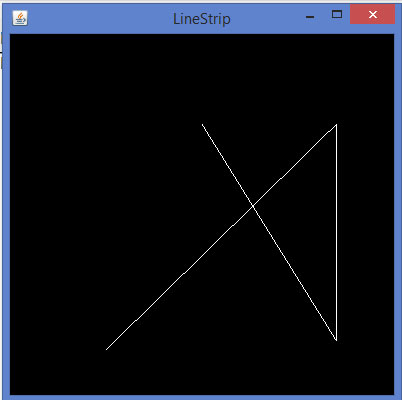
代碼片段display()方法來繪製線路迴路:
public void display(GLAutoDrawable drawable) { final GL2 gl = drawable.getGL().getGL2(); gl.glBegin (GL2.GL_LINE_LOOP); gl.glVertex3f( -0.50f, -0.75f, 0); gl.glVertex3f(0.7f, .5f, 0); gl.glVertex3f(0.70f, -0.70f, 0); gl.glVertex3f(0f, 0.5f, 0); gl.glEnd(); }
如果用上面的代碼替換任何基本的模板方案的display()方法,編譯並執行它,下面的輸出生成:
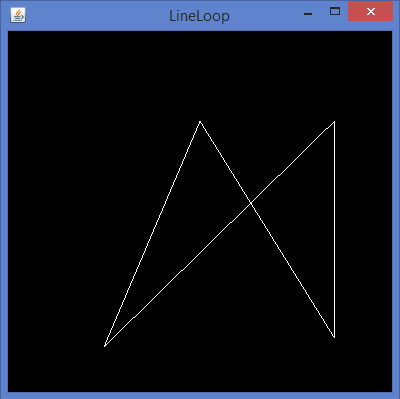
代碼片段display()方法使用GL_TRIANGLES畫三角形
public void display(GLAutoDrawable drawable) { final GL2 gl = drawable.getGL().getGL2(); gl.glBegin(GL2.GL_TRIANGLES); // Drawing Using Triangles gl.glVertex3f(0.5f,0.7f,0.0f); // Top gl.glVertex3f(-0.2f,-0.50f,0.0f); // Bottom Left gl.glVertex3f(0.5f,-0.5f,0.0f); //Bottom Right gl.glEnd(); }
如果用上面的代碼替換顯示任何基本的模板程序的方法,編譯並執行它,下面的輸出生成:
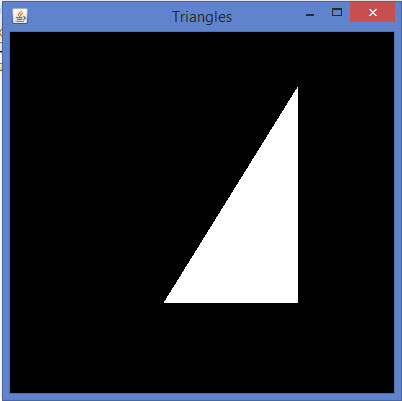
代碼片段display()方法來繪製三角形:
public void display(GLAutoDrawable drawable) { final GL2 gl = drawable.getGL().getGL2(); gl.glBegin (GL2.GL_TRIANGLE_STRIP); gl.glVertex3f(0f,0.5f,0); gl.glVertex3f(-0.50f,-0.75f,0); gl.glVertex3f(0.28f,0.06f,0); gl.glVertex3f(0.7f,0.5f,0); gl.glVertex3f(0.7f,-0.7f,0); gl.glEnd(); }
如果要更換顯示器的任何與上面的代碼的基本模板方案的方法,編譯並執行它,下面的輸出生成:
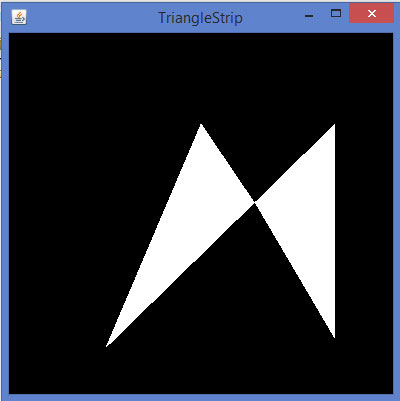
代碼片段display()方法來繪製四邊形:
public void display(GLAutoDrawable drawable) { final GL2 gl = drawable.getGL().getGL2(); gl.glBegin(GL2.GL_QUADS); gl.glVertex3f( 0.0f,0.75f,0); gl.glVertex3f(-0.75f,0f,0); gl.glVertex3f(0f,-0.75f,0); gl.glVertex3f(0.75f,0f,0); gl.glEnd(); }
如果用上面的代碼替換顯示任何基本的模板程序的方法,編譯並執行它,下面的輸出生成:
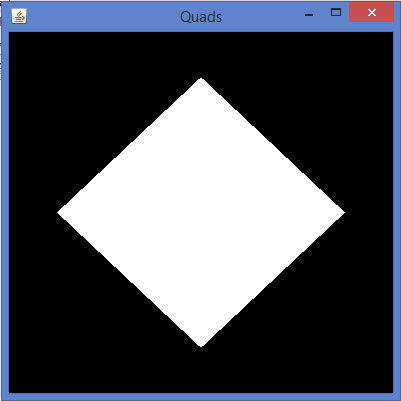
代碼片段display()方法來繪製多邊形:
public void display(GLAutoDrawable drawable) { final GL2 gl = drawable.getGL().getGL2(); gl.glBegin(GL2.GL_POLYGON); gl.glVertex3f(0f,0.5f,0f); gl.glVertex3f(-0.5f,0.2f,0f); gl.glVertex3f(-0.5f,-0.2f,0f); gl.glVertex3f(0f,-0.5f,0f); gl.glVertex3f(0f,0.5f,0f); gl.glVertex3f(0.5f,0.2f,0f); gl.glVertex3f(0.5f,-0.2f,0f); gl.glVertex3f(0f,-0.5f,0f); gl.glEnd(); }
如果用上面的代碼替換任何基本的模板方案的display()方法,編譯並執行它,會生成以下輸出