VBA教學
VBA Excel宏
VBA概述
Excel VBA術語
VBA宏註釋
VBA消息框
VBA輸入框
VBA變量
VBA常量
VBA運算符
VBA算術運算符
VBA邏輯運算符
VBA連接操作
VBA比較運算符
VBA決策
VBA if語句
VBA if/else語句
VBA if...elseif...else語句
VBA嵌套if語句
VBA switch語句
VBA循環
VBA for循環
VBA for each循環
VBA While Wend循環
VBA do...while循環
VBA do...until循環
VBA退出for循環
VBA 退出Do循環
VBA字符串
VBA Instr函數
VBA Rtrim函數
VBA Trim函數
VBA Len函數
VBA Replace函數
VBA Space函數
VBA strComp函數
VBA string函數
VBA 字符串Reverse函數
VBA Mid函數
VBA Right函數
VBA Left函數
VBA UCase函數
VBA Lcase函數
VBA InString反轉
VBA日期時間函數
VBA CDate函數
VBA Date日期函數
VBA DateAdd函數
VBA DateDiff函數
VBA DatePart函數
VBA DateSerial函數
VBA FormatDateTime函數
VBA IsDate函數
VBA Day函數
VBA Month函數
VBA Year函數
VBA MonthName函數
VBA WeekDay函數
VBA WeekDayName函數
VBA Now函數
VBA Hour函數
VBA Minute函數
VBA Second函數
VBA Time函數
VBA Timer函數
VBA TimeSerial函數
VBA TimeValue函數
VBA數組
VBA LBound函數
VBA UBound函數
VBA Split函數
VBA Join函數
VBA IsArray函數
VBA Erase函數
VBA定義函數
VBA子過程
VBA事件
VBA錯誤處理
VBA Excel對象
VBA文本文件
VBA圖表編程
VBA退出for循環
Exit For 語句使用在需要依據一定的標準來退出For循環。當Exit For 被執行,控制系統就會馬上跳到 For 循環後,下一條語句。
語法:
VBA Exit For 語句的語法:
Exit For
流程圖
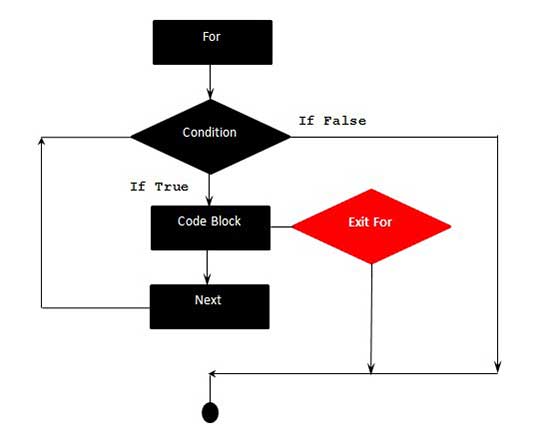
示例 :
下面的示例使用Exit For。如果計數器的值達到4,對於Exit For並控制跳轉到For循環之後的下一條語句。
Private Sub Constant_demo_Click() Dim a As Integer a = 10 For i = 0 To a Step 2 'i is the counter variable and it is incremented by 2
MsgBox ("The value is i is : " & i)
If i = 4 Then
i = i * 10 'This is executed only if i=4 MsgBox ("The value is i is : " & i) Exit For 'Exited when i=4
End If
Next
End Sub
在執行上面的代碼,它打印在消息框中下面的輸出。
The value is i is : 0
The value is i is : 2
The value is i is : 4
The value is i is : 40