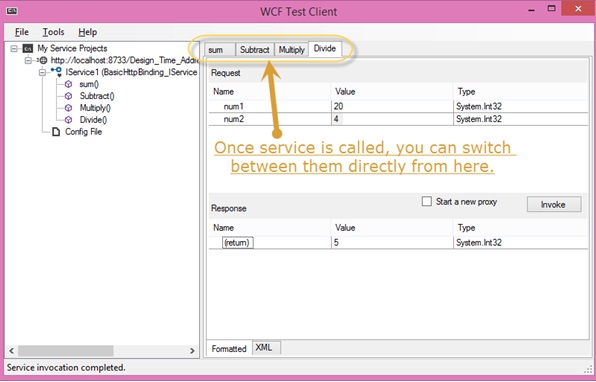創建WCF服務
使用Microsoft Visual Studio2012創建WCF服務,理解如下所有必要的編碼,更好地創建WCF服務的概念,這裏做一個簡單的任務。
啓動Visual Studio 2012。
單擊新建項目,然後在Visual C#標籤,選擇WCF選項。
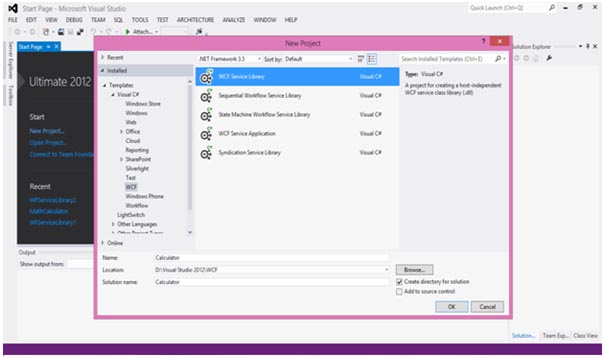
WCF服務創建,執行如加法,減法,乘法和除法基本的算術運算。主要的代碼是在兩個不同的文件 - 一個接口和一個類。
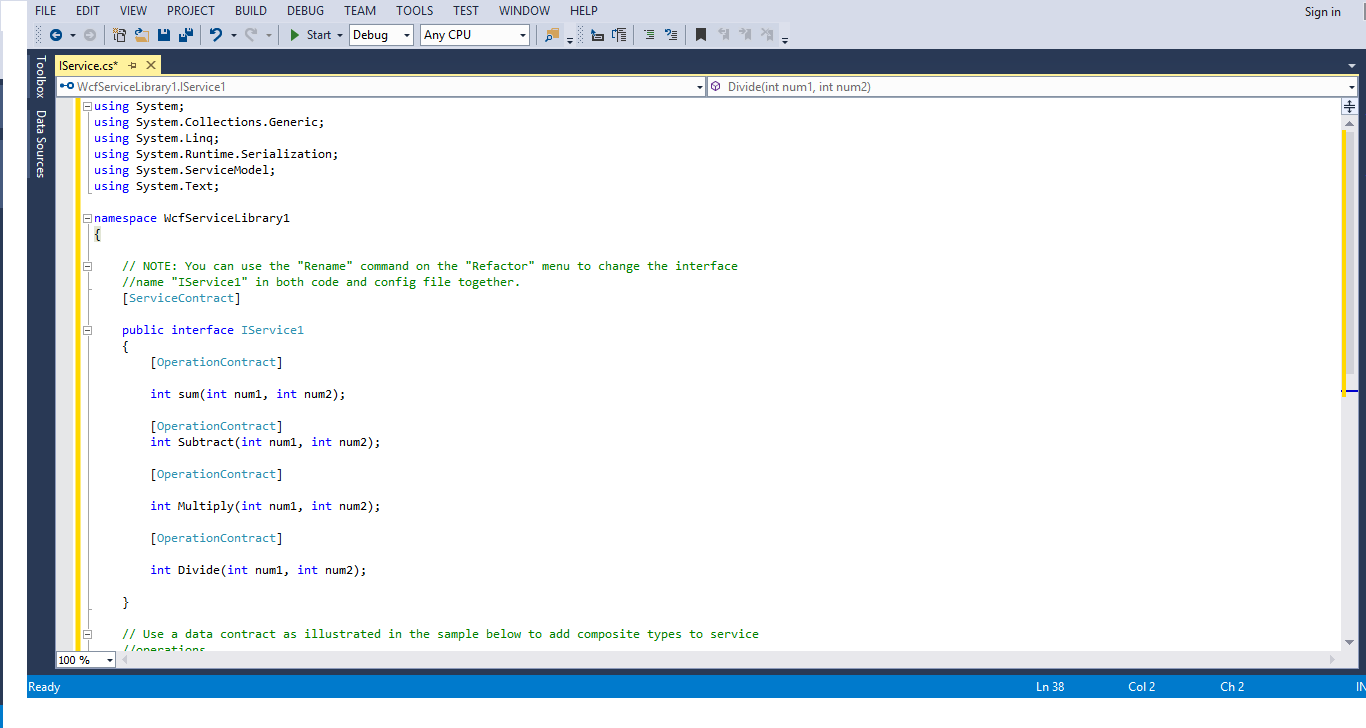
一個WCF中包含一個或多個接口和實現類。
using System; using System.Collections.Generic; using System.Linq; using System.Runtime.Serialization; using System.ServiceModel; using System.Text; namespace WcfServiceLibrary1 { //NOTE: You can use the "Rename" command on the "Refactor" menu to change the //interface name "IService1" in both code and config file together. [ServiceContract] Public interface IService1 { [OperationContract] int sum(int num1, int num2); [OperationContract] int Subtract(int num1, int num2); [OperationContract] int Multiply(int num1, int num2); [OperationContract] int Divide(int num1, int num2); } //Use a data contract as illustrated in the sample below to add composite types //to service operations. [DataContract] Public class CompositeType { Bool boolValue = true; String stringValue = "Hello "; [DataMember] Public bool BoolValue { get { return boolValue; } set { boolValue = value; } } [DataMember] Public string StringValue { get { return stringValue; } set { stringValue = value; } } } }
而其後面是類的代碼,
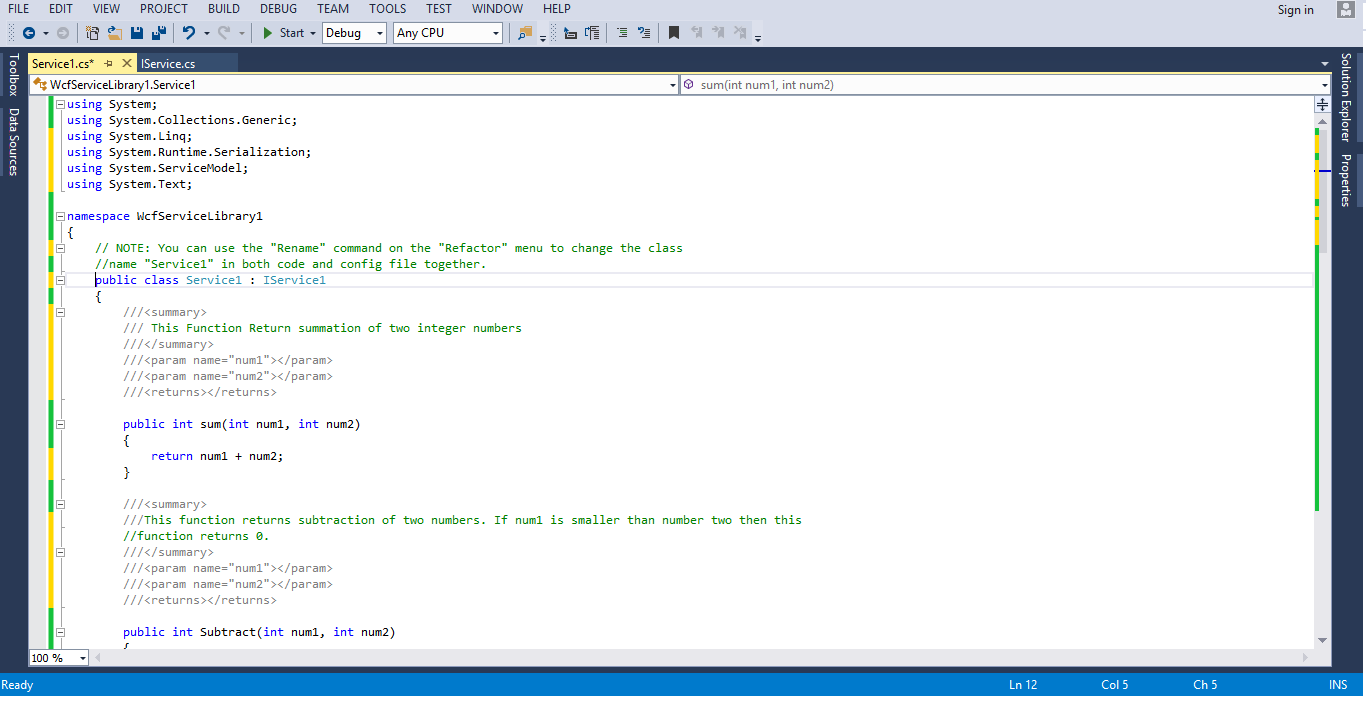
using System; usingSystem.Collections.Generic; usingSystem.Linq; usingSystem.Runtime.Serialization; usingSystem.ServiceModel; usingSystem.Text; namespace WcfServiceLibrary1 { //NOTE: You can use the "Rename" command on the "Refactor" menu to change the //class name "Service1" in both code and config file together. publicclassService1 :IService1 { /// This Function Return summation of two integer numbers publicint sum(int num1, int num2) { return num1 + num2; } ///This function returns subtraction of two numbers. ///If num1 is smaller than number two then this function returns 0. publicint Subtract(int num1, int num2) { if (num1 > num2) { return num1 - num2; } else { return 0; } } ///This function returns multiplication of two integer numbers. publicint Multiply(int num1, int num2) { return num1 * num2; } ///This function returns integer value of two integer number. ///If num2 is 0 then this function returns 1. publicintDivide(int num1, int num2) { if (num2 != 0) { return (num1 / num2); } else { return 1; } } } }
要運行此服務,請在Visual Studio中點擊開始按鈕。
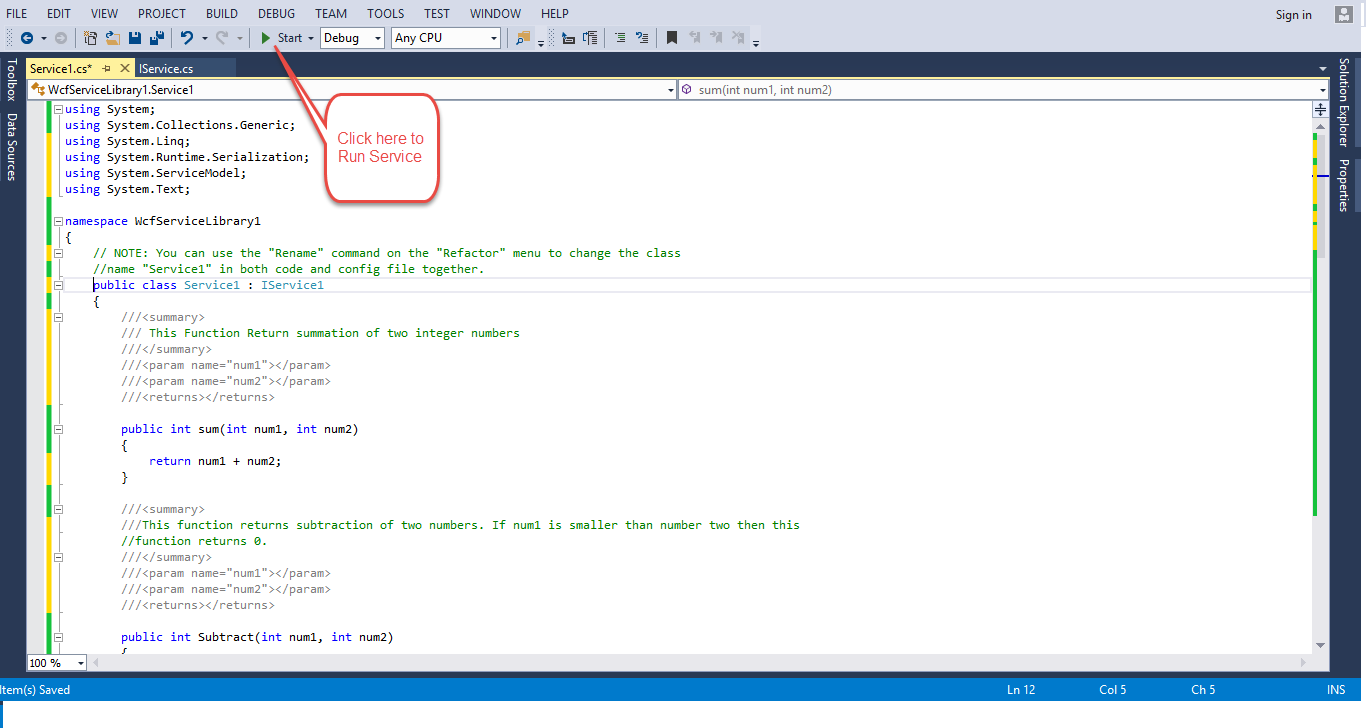
當我們運行這個服務,下面的屏幕會出現。
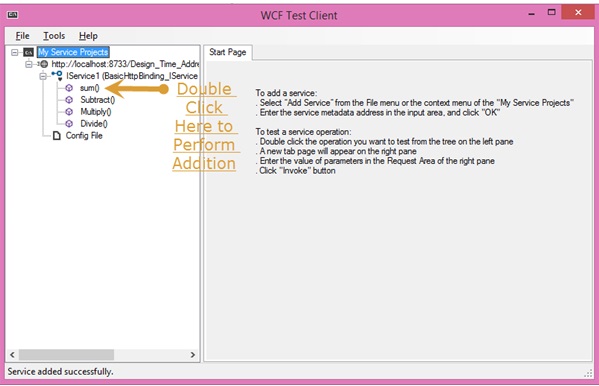
上點擊sum方法,在下面的頁面將被打開。在這裏,可以輸入任何兩個整數,然後單擊Invoke按鈕。該服務將返回這兩個數字的總和。
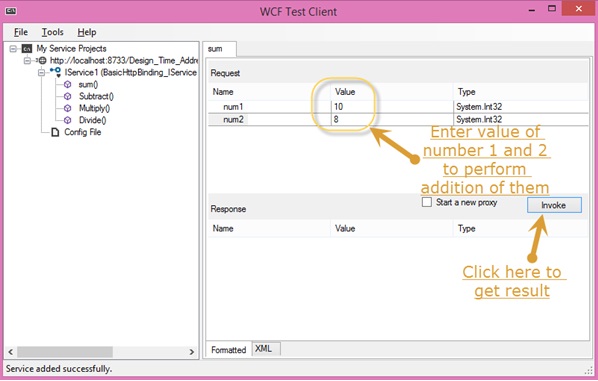
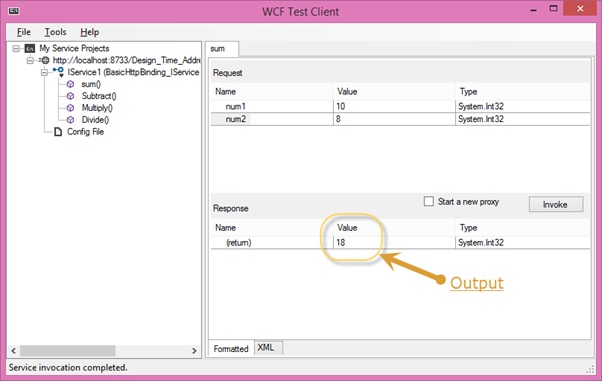
像求和,我們可以執行哪個都列在菜單中的所有算術運算。這裏是捕捉他們。
當點擊下頁將出現在Sutbtarct方法。輸入整數,點擊調用按鈕,得到的輸出如下所示。
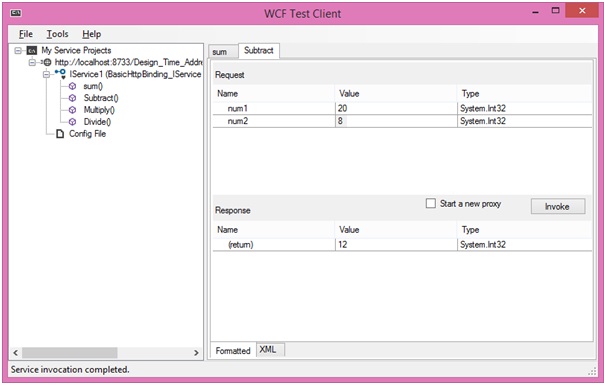
下頁將出現在Multiply方法單擊時。輸入整數,點擊調用按鈕,得到的輸出如下所示。
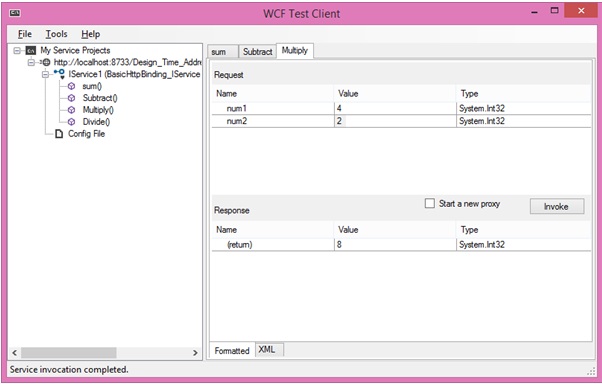
下面的頁面上會出現當點擊Divide方法時。輸入整數,點擊調用按鈕,得到的輸出如下所示。
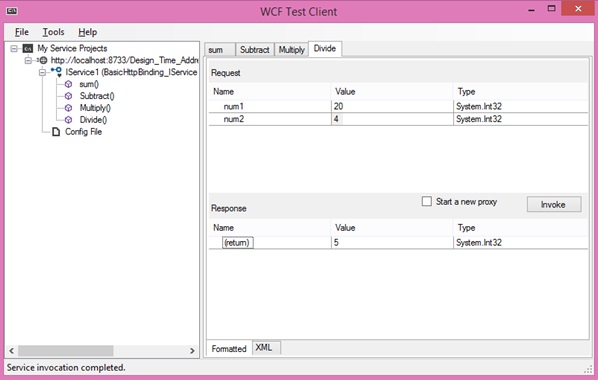
一旦服務被調用,可以在它們之間,直接從這裏切換。