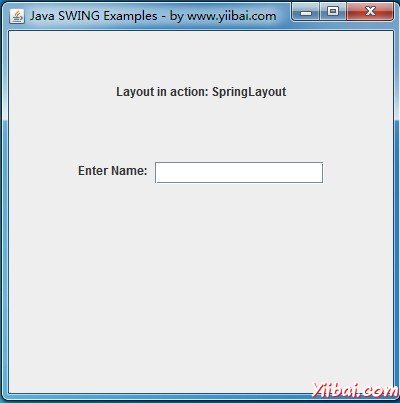Swing SpringLayout佈局類
SpringLayout類位置相聯子容器,根據一組約束條件。
類聲明
以下是聲明 javax.swing.SpringLayout類:
public class SpringLayout extends Object implements LayoutManager2
字段域
以下是javax.swing.SpringLayout類的字段:
static String BASELINE --指定一個組件的基線。
static String EAST --指定組件的邊界矩形的右邊緣。
static String HEIGHT --指定組件的邊界矩形的高度。
static String HORIZONTAL_CENTER --指定組件的邊界矩形的水平中心。
static String NORTH --指定組件的邊界矩形的頂邊。
static String SOUTH --指定組件的邊界矩形的底部邊緣。
static String VERTICAL_CENTER --指定組件的邊界矩形的垂直中心。
static String WEST --指定組件的邊界矩形的左邊緣。
static String WIDTH --指定組件的邊界矩形的寬度。
類構造函數
S.N.
構造函數 & 描述
1
SpringLayout()
Creates a new SpringLayout.
類方法
S.N.
方法 & 描述
1
void addLayoutComponent(Component component, Object constraints)
If constraints is an instance of SpringLayout.Constraints, associates the constraints with the specified component.
2
void addLayoutComponent(String name, Component c)
Has no effect, since this layout manager does not use a per-component string.
3
Spring getConstraint(String edgeName, Component c)
Returns the spring controlling the distance between the specified edge of the component and the top or left edge of its parent.
4
SpringLayout.Constraints getConstraints(Component c)
Returns the constraints for the specified component.
5
float getLayoutAlignmentX(Container p)
Returns 0.5f (centered).
6
float getLayoutAlignmentY(Container p)
Returns 0.5f (centered).
7
void invalidateLayout(Container p)
Invalidates the layout, indicating that if the layout manager has cached information it should be discarded.
8
void layoutContainer(Container parent)
Lays out the specified container.
9
Dimension maximumLayoutSize(Container parent)
Calculates the maximum size dimensions for the specified container, given the components it contains.
10
Dimension minimumLayoutSize(Container parent)
Calculates the minimum size dimensions for the specified container, given the components it contains.
11
Dimension preferredLayoutSize(Container parent)
Calculates the preferred size dimensions for the specified container, given the components it contains.
12
void putConstraint(String e1, Component c1, int pad, String e2, Component c2)
Links edge e1 of component c1 to edge e2 of component c2, with a fixed distance between the edges.
13
void putConstraint(String e1, Component c1, Spring s, String e2, Component c2)
Links edge e1 of component c1 to edge e2 of component c2.
14
void removeLayoutComponent(Component c)
Removes the constraints associated with the specified component.
方法繼承
這個類從以下類繼承的方法:
- java.lang.Object
SpringLayout 例子
選擇使用任何編輯器創建以下java程序在 D:/ > SWING > com > yiibai > gui >
SwingLayoutDemo.java
package com.yiibai.gui; import java.awt.*; import java.awt.event.*; import javax.swing.*; public class SwingLayoutDemo { private JFrame mainFrame; private JLabel headerLabel; private JLabel statusLabel; private JPanel controlPanel; private JLabel msglabel; public SwingLayoutDemo(){ prepareGUI(); } public static void main(String[] args){ SwingLayoutDemo swingLayoutDemo = new SwingLayoutDemo(); swingLayoutDemo.showSpringLayoutDemo(); } private void prepareGUI(){ mainFrame = new JFrame("Java SWING Examples - www.yiibai.com"); mainFrame.setSize(400,400); mainFrame.setLayout(new GridLayout(3, 1)); headerLabel = new JLabel("",JLabel.CENTER ); statusLabel = new JLabel("",JLabel.CENTER); statusLabel.setSize(350,100); mainFrame.addWindowListener(new WindowAdapter() { public void windowClosing(WindowEvent windowEvent){ System.exit(0); } }); controlPanel = new JPanel(); controlPanel.setLayout(new FlowLayout()); mainFrame.add(headerLabel); mainFrame.add(controlPanel); mainFrame.add(statusLabel); mainFrame.setVisible(true); } private void showSpringLayoutDemo(){ headerLabel.setText("Layout in action: SpringLayout"); SpringLayout layout = new SpringLayout(); JPanel panel = new JPanel(); panel.setLayout(layout); JLabel label = new JLabel("Enter Name: "); JTextField textField = new JTextField("", 15); panel.add(label); panel.add(textField); layout.putConstraint(SpringLayout.WEST, label,5, SpringLayout.WEST, controlPanel); layout.putConstraint(SpringLayout.NORTH, label,5, SpringLayout.NORTH, controlPanel); layout.putConstraint(SpringLayout.WEST, textField,5, SpringLayout.EAST, label); layout.putConstraint(SpringLayout.NORTH, textField,5, SpringLayout.NORTH, controlPanel); layout.putConstraint(SpringLayout.EAST, panel,5, SpringLayout.EAST, textField); layout.putConstraint(SpringLayout.SOUTH, panel,5, SpringLayout.SOUTH, textField); controlPanel.add(panel); mainFrame.setVisible(true); } }
編譯程序,使用命令提示符。到 D:/ > SWING 然後輸出以下命令。
D:SWING>javac comyiibaiguiSwingLayoutDemo.java
如果沒有錯誤出現,這意味着編譯成功。使用下面的命令來運行程序。
D:SWING>java com.yiibai.gui.SwingLayoutDemo
驗證下面的輸出