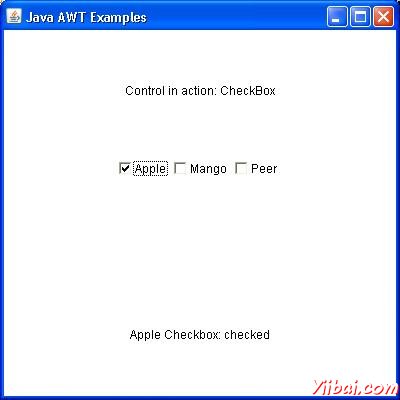AWT CheckBox類
介紹
CheckBox控件是用來開啓選項(true)或關閉(false)。每個複選框標籤代表的複選框做什麼。通過點擊它可以改變一個複選框的狀態。
類的聲明
以下是聲明的java.awt.Checkbox類:
public class Checkbox extends Component implements ItemSelectable,Accessible
類的構造函數
S.N.
構造函數與說明
1
Checkbox()
Creates a check box with an empty string for its label.
2
Checkbox(String label)
Creates a check box with the specified label.
3
Checkbox(String label, boolean state)
Creates a check box with the specified label and sets the specified state.
4
Checkbox(String label, boolean state, CheckboxGroup group)
Constructs a Checkbox with the specified label, set to the specified state, and in the specified check box group.
5
Checkbox(String label, CheckboxGroup group, boolean state)
Creates a check box with the specified label, in the specified check box group, and set to the specified state.
類方法
S.N.
方法和說明
1
void addItemListener(ItemListener l)
Adds the specified item listener to receive item events from this check box.
2
void addNotify()
Creates the peer of the Checkbox.
3
AccessibleContext getAccessibleContext()
Gets the AccessibleContext associated with this Checkbox.
4
CheckboxGroup getCheckboxGroup()
Determines this check box's group.
5
ItemListener[] getItemListeners()
Returns an array of all the item listeners registered on this checkbox.
6
String getLabel()
Gets the label of this check box.
7
Returns an array of all the objects currently registered as FooListeners upon this Checkbox.
8
Object[] getSelectedObjects()
Returns an array (length 1) containing the checkbox label or null if the checkbox is not selected.
9
boolean getState()
Determines whether this check box is in the on or off state.
10
protected String paramString()
Returns a string representing the state of this Checkbox.
11
protected void processEvent(AWTEvent e)
Processes events on this check box.
12
protected void processItemEvent(ItemEvent e)
Processes item events occurring on this check box by dispatching them to any registered ItemListener objects.
13
void removeItemListener(ItemListener l)
Removes the specified item listener so that the item listener no longer receives item events from this check box.
14
void setCheckboxGroup(CheckboxGroup g)
Sets this check box's group to the specified check box group.
15
void setLabel(String label)
Sets this check box's label to be the string argument.
16
void setState(boolean state)
Sets the state of this check box to the specified state.
繼承的方法
這個類繼承的方法從以下類:
java.awt.Component
java.lang.Object
CheckBox的示例
說在您選擇使用的編輯器創建以下java程序 D:/ > AWT > com > yiibai.com > gui >
AwtControlDemo.java
package com.yiibai.gui; import java.awt.*; import java.awt.event.*; public class AwtControlDemo { private Frame mainFrame; private Label headerLabel; private Label statusLabel; private Panel controlPanel; public AwtControlDemo(){ prepareGUI(); } public static void main(String[] args){ AwtControlDemo awtControlDemo = new AwtControlDemo(); awtControlDemo.showCheckBoxDemo(); } private void prepareGUI(){ mainFrame = new Frame("Java AWT Examples"); mainFrame.setSize(400,400); mainFrame.setLayout(new GridLayout(3, 1)); mainFrame.addWindowListener(new WindowAdapter() { public void windowClosing(WindowEvent windowEvent){ System.exit(0); } }); headerLabel = new Label(); headerLabel.setAlignment(Label.CENTER); statusLabel = new Label(); statusLabel.setAlignment(Label.CENTER); statusLabel.setSize(350,100); controlPanel = new Panel(); controlPanel.setLayout(new FlowLayout()); mainFrame.add(headerLabel); mainFrame.add(controlPanel); mainFrame.add(statusLabel); mainFrame.setVisible(true); } private void showCheckBoxDemo(){ headerLabel.setText("Control in action: CheckBox"); Checkbox chkApple = new Checkbox("Apple"); Checkbox chkMango = new Checkbox("Mango"); Checkbox chkPeer = new Checkbox("Peer"); chkApple.addItemListener(new ItemListener() { public void itemStateChanged(ItemEvent e) { statusLabel.setText("Apple Checkbox: " + (e.getStateChange()==1?"checked":"unchecked")); } }); chkMango.addItemListener(new ItemListener() { public void itemStateChanged(ItemEvent e) { statusLabel.setText("Mango Checkbox: " + (e.getStateChange()==1?"checked":"unchecked")); } }); chkPeer.addItemListener(new ItemListener() { public void itemStateChanged(ItemEvent e) { statusLabel.setText("Peer Checkbox: " + (e.getStateChange()==1?"checked":"unchecked")); } }); controlPanel.add(chkApple); controlPanel.add(chkMango); controlPanel.add(chkPeer); mainFrame.setVisible(true); } }
編譯程序,使用命令提示符。到 D:/ > AWT 然後鍵入以下命令。
D:AWT>javac comyiibaiguiAwtControlDemo.java
如果沒有錯誤出現,這意味着編譯成功。使用下面的命令來運行程序。
D:AWT>java com.yiibai.gui.AwtControlDemo
驗證下面的輸出