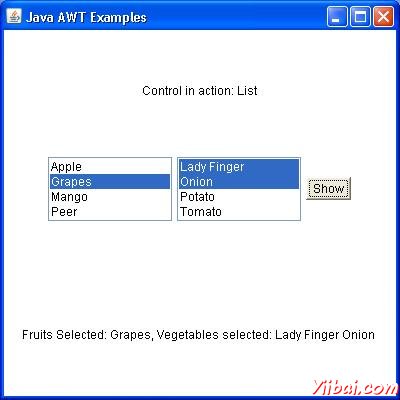AWT List類
介紹
List是一個文本項列表。該列表可以被配置給該用戶可以選擇一個或多個項目。
類的聲明
以下是的聲明類java.awt.List:
public class List extends Component implements ItemSelectable, Accessible
類的構造函數
S.N.
構造函數與說明
1
List()
Creates a new scrolling list.
2
List(int rows)
Creates a new scrolling list initialized with the specified number of visible lines.
3
List(int rows, boolean multipleMode)
Creates a new scrolling list initialized to display the specified number of rows.
類方法
目前註冊的所有對象作爲FooListeners名單後返回一個數組。
S.N.
Method & Description
1
void add(String item)
Adds the specified item to the end of scrolling list.
2
void add(String item, int index)
Adds the specified item to the the scrolling list at the position indicated by the index.
3
void addActionListener(ActionListener l)
Adds the specified action listener to receive action events from this list.
4
void addItem(String item)
Deprecated. replaced by add(String).
5
void addItem(String item, int index)
Deprecated. replaced by add(String, int).
6
void addItemListener(ItemListener l)
Adds the specified item listener to receive item events from this list.
7
void addNotify()
Creates the peer for the list.
8
boolean allowsMultipleSelections()
Deprecated. As of JDK version 1.1, replaced by isMultipleMode().
9
void clear()
Deprecated. As of JDK version 1.1, replaced by removeAll().
10
int countItems()
Deprecated. As of JDK version 1.1, replaced by getItemCount().
11
void delItem(int position)
Deprecated. replaced by remove(String) and remove(int).
12
void delItems(int start, int end)
Deprecated. As of JDK version 1.1, Not for public use in the future. This method is expected to be retained only as a package private method.
13
void deselect(int index)
Deselects the item at the specified index.
14
AccessibleContext getAccessibleContext()
Gets the AccessibleContext associated with this List.
15
ActionListener[] getActionListeners()
Returns an array of all the action listeners registered on this list.
16
String getItem(int index)
Gets the item associated with the specified index.
17
int getItemCount()
Gets the number of items in the list.
18
ItemListener[] getItemListeners()
Returns an array of all the item listeners registered on this list.
19
String[] getItems()
Gets the items in the list.
20
Dimension getMinimumSize()
Determines the minimum size of this scrolling list.
21
Dimension getMinimumSize(int rows)
Gets the minumum dimensions for a list with the specified number of rows.
22
Dimension getPreferredSize()
Gets the preferred size of this scrolling list.
23
Dimension getPreferredSize(int rows)
Gets the preferred dimensions for a list with the specified number of rows.
24
int getRows()
Gets the number of visible lines in this list.
25
int getSelectedIndex()
Gets the index of the selected item on the list,
26
int[] getSelectedIndexes()
Gets the selected indexes on the list.
27
String getSelectedItem()
Gets the selected item on this scrolling list.
28
String[] getSelectedItems()
Gets the selected items on this scrolling list.
29
Object[] getSelectedObjects()
Gets the selected items on this scrolling list in an array of Objects.
30
int getVisibleIndex()
Gets the index of the item that was last made visible by the method makeVisible.
31
boolean isIndexSelected(int index)
Determines if the specified item in this scrolling list is selected.
32
boolean isMultipleMode()
Determines whether this list allows multiple selections.
33
boolean isSelected(int index)
Deprecated. As of JDK version 1.1, replaced by isIndexSelected(int).
34
void makeVisible(int index)
Makes the item at the specified index visible.
35
Dimension minimumSize()
Deprecated. As of JDK version 1.1, replaced by getMinimumSize().
36
Dimension minimumSize(int rows)
Deprecated. As of JDK version 1.1, replaced by getMinimumSize(int).
37
protected String paramString()
Returns the parameter string representing the state of this scrolling list.
38
Dimension preferredSize()
Deprecated. As of JDK version 1.1, replaced by getPreferredSize().
39
Dimension preferredSize(int rows)
Deprecated. As of JDK version 1.1, replaced by getPreferredSize(int).
40
protected void processActionEvent(ActionEvent e)
Processes action events occurring on this component by dispatching them to any registered ActionListener objects.
41
protected void processEvent(AWTEvent e)
Processes events on this scrolling list.
42
protected void processItemEvent(ItemEvent e)
Processes item events occurring on this list by dispatching them to any registered ItemListener objects.
43
void remove(int position)
Removes the item at the specified position from this scrolling list.
44
void remove(String item)
Removes the first occurrence of an item from the list.
45
void removeActionListener(ActionListener l)
Removes the specified action listener so that it no longer receives action events from this list.
46
void removeAll()
Removes all items from this list.
47
void removeItemListener(ItemListener l)
Removes the specified item listener so that it no longer receives item events from this list.
48
void removeNotify()
Removes the peer for this list.
49
void replaceItem(String newValue, int index)
Replaces the item at the specified index in the scrolling list with the new string.
50
void select(int index)
Selects the item at the specified index in the scrolling list.
51
void setMultipleMode(boolean b)
Sets the flag that determines whether this list allows multiple selections.
52
void setMultipleSelections(boolean b)
Deprecated. As of JDK version 1.1, replaced by setMultipleMode(boolean).
繼承的方法
這個類從以下類繼承的方法:
java.awt.Component
java.lang.Object
List 示例
選擇使用任何編輯器創建以下java程序 D:/ > AWT > com > yiibai.com > gui >
AwtControlDemo
package com.yiibai.gui; import java.awt.*; import java.awt.event.*; public class AwtControlDemo { private Frame mainFrame; private Label headerLabel; private Label statusLabel; private Panel controlPanel; public AwtControlDemo(){ prepareGUI(); } public static void main(String[] args){ AwtControlDemo awtControlDemo = new AwtControlDemo(); awtControlDemo.showListDemo(); } private void prepareGUI(){ mainFrame = new Frame("Java AWT Examples"); mainFrame.setSize(400,400); mainFrame.setLayout(new GridLayout(3, 1)); mainFrame.addWindowListener(new WindowAdapter() { public void windowClosing(WindowEvent windowEvent){ System.exit(0); } }); headerLabel = new Label(); headerLabel.setAlignment(Label.CENTER); statusLabel = new Label(); statusLabel.setAlignment(Label.CENTER); statusLabel.setSize(350,100); controlPanel = new Panel(); controlPanel.setLayout(new FlowLayout()); mainFrame.add(headerLabel); mainFrame.add(controlPanel); mainFrame.add(statusLabel); mainFrame.setVisible(true); } private void showListDemo(){ headerLabel.setText("Control in action: List"); final List fruitList = new List(4,false); fruitList.add("Apple"); fruitList.add("Grapes"); fruitList.add("Mango"); fruitList.add("Peer"); final List vegetableList = new List(4,true); vegetableList.add("Lady Finger"); vegetableList.add("Onion"); vegetableList.add("Potato"); vegetableList.add("Tomato"); Button showButton = new Button("Show"); showButton.addActionListener(new ActionListener() { public void actionPerformed(ActionEvent e) { String data = "Fruits Selected: " + fruitList.getItem(fruitList.getSelectedIndex()); data += ", Vegetables selected: "; for(String vegetable:vegetableList.getSelectedItems()){ data += vegetable + " "; } statusLabel.setText(data); } }); controlPanel.add(fruitList); controlPanel.add(vegetableList); controlPanel.add(showButton); mainFrame.setVisible(true); } }
編譯程序,使用命令提示符。到 D:/ > AWT 然後鍵入以下命令。
D:AWT>javac comyiibai.comguiAwtControlDemo.java
如果沒有錯誤出現,這意味着編譯成功。使用下面的命令來運行程序。
D:AWT>java com.yiibai.gui.AwtControlDemo
驗證下面的輸出