Struts2 <sx:autocompleter>自動提示例子
在Struts2,sx:autocompleter標記是一個組合框,當在用戶輸入文本框會自動提示下拉的提示菜單。
這裏創建一個Web工程:strut2autocompleter,來演示在多個複選框如何設置的默認值,整個項目的結構如下圖所示:

這個功能是通過Dojo庫實現的,所以,一定要包含「struts2-dojo-plugin.jar」這個依賴庫,把「struts-dojo-tags」標籤上的頁面,並通過 <sx:head />輸出其標題信息前。
例如,
<%@ taglib prefix="sx" uri="/struts-dojo-tags" %>
產生下面的HTML
...Struts2 <s:autocompleter> 示例
在一個<s:autocompleter>標籤的完整的例子,產生下拉的提示菜單,同時在相應的文本框的用戶輸入。
2. 動作類
Action類生成的Web框架的選項列表的「autocompleter」組成部分。
AutoCompleterAction.java
package com.yiibai.common.action;
import java.util.ArrayList;
import java.util.List;
import com.opensymphony.xwork2.ActionSupport;
public class AutoCompleterAction extends ActionSupport{
private List<String> webframeworks = new ArrayList<String>();
private String yourFavWebFramework;
private String yourLuckyNumber;
public AutoCompleterAction(){
webframeworks.add("Spring MVC");
webframeworks.add("Struts 1.x");
webframeworks.add("Struts 2.x");
webframeworks.add("JavaServer Faces (JSF)");
webframeworks.add("Google Web Toolkit (GWT)");
webframeworks.add("Apache Wicket");
webframeworks.add("Apache Click");
webframeworks.add("Apache Cocoon");
webframeworks.add("JBoss Seam");
webframeworks.add("Stripes");
webframeworks.add("Apache Tapestry");
webframeworks.add("Others");
}
public String getYourLuckyNumber() {
return yourLuckyNumber;
}
public void setYourLuckyNumber(String yourLuckyNumber) {
this.yourLuckyNumber = yourLuckyNumber;
}
public String getYourFavWebFramework() {
return yourFavWebFramework;
}
public void setYourFavWebFramework(String yourFavWebFramework) {
this.yourFavWebFramework = yourFavWebFramework;
}
public List<String> getWebframeworks() {
return webframeworks;
}
public void setWebframeworks(List<String> webframeworks) {
this.webframeworks = webframeworks;
}
public String display() {
return NONE;
}}
3. 結果頁面
通過「<s:autocompleter>」渲染「autocompleter」組件標籤,併產生通過Java列表和OGNL自動下拉提示菜單。
autocompleter.jsp
<%@ taglib prefix="s" uri="/struts-tags" %>
<%@ taglib prefix="sx" uri="/struts-dojo-tags" %>
Struts 2 autocompleter example
<s:form action="resultAction" namespace="/" method="POST" >
<sx:autocompleter label="What's your lucky number?"
name="yourLuckyNumber" autoComplete="false"
list="{'1','12','13','14','21','22','23','24',
'31','32','33','34','41','42','43','44'}" />
<sx:autocompleter label="What's your favorite web framework?"
list="webframeworks" name="yourFavWebFramework" />
<s:submit value="submit" name="submit" />
result.jsp
<%@ taglib prefix="s" uri="/struts-tags" %>
Struts 2 autocompleter example
Lucky Number :
Web Appication Frameworks :
3. struts.xml
注意:如果靜態文件未找到,或是不能打日期選擇,請下載代碼並參考其中的web.xml配置。
4. 示例
http://localhost:8080/Struts2Example/autoCompleterAction.action
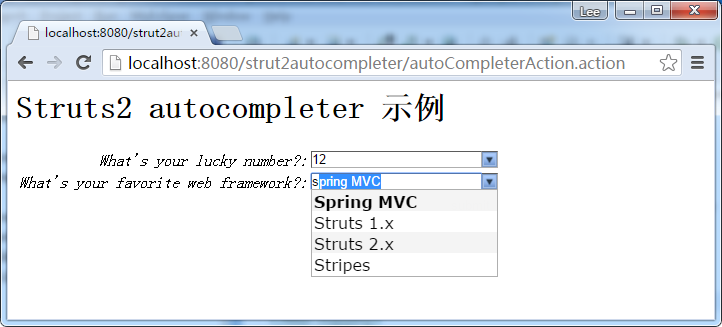
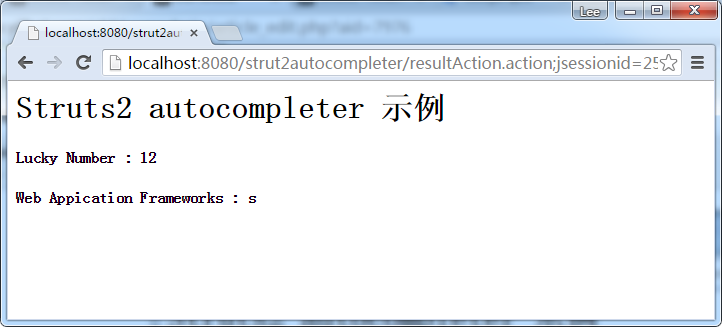
下面是另一個例子,說明使用JSON數據,提供選擇選項列表中的autocompleter組件 – Struts2 autocompleter + JSON 示例
參考
- Struts 2 autocompleter文檔
- Struts 2 ajax and javascript recipes
- Struts2 combobox示例