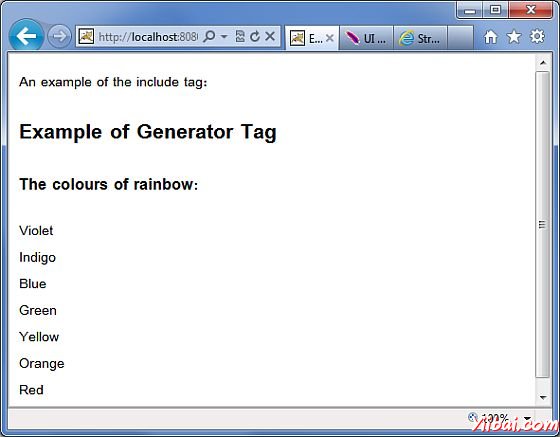Struts2 include標籤
Struts 的 include 標籤和JSP include標記非常相似,它很少使用。我們已經看到了如何將一個Struts動作到一個jsp使用<s:action>標籤的輸出。 <s:include>標籤略有不同。它可以進入一個jsp輸出包括一個jsp,servlet或任何其他資源(其他的東西比一個Struts動作)。類似jsp:include,但它允許您將參數傳遞給被包含的文件,它是Struts框架的一部分。
下面的例子展示了我們如何將include輸出的helloWorld.jsp到employee.jsp。在這種情況下,動作在HelloWorldAction.java方法將不會被調用,因爲我們是直接包括JSP。
創建動作類:
package com.yiibai.struts2; public class HelloWorldAction{ private String name; public String execute() throws Exception { return "success"; } public String getName() { return name; } public void setName(String name) { this.name = name; } }
創建視圖
讓我們包含以下內容的helloWorld.jsp:
<%@ page contentType="text/html; charset=UTF-8" %> <%@ taglib prefix="s" uri="/struts-tags" %>
Example of Generator Tag
The colours of rainbow:
<s:generator val="%{'Violet,Indigo,Blue,Green,Yellow,Orange,Red '}" count="7" separator=","> <s:iterator> <s:property />
接下來讓我們有employees.jsp包含以下內容:
<%@ page contentType="text/html; charset=UTF-8"%> <%@ taglib prefix="s" uri="/struts-tags"%>
An example of the include tag:
<s:include value="HelloWorld.jsp"/>配置文件
struts.xml 應該像這樣:
web.xml 應該像這樣:
<web-app xmlns:xsi="http://www.w3.org/2001/XMLSchema-instance" xmlns="http://java.sun.com/xml/ns/javaee" xmlns:web="http://java.sun.com/xml/ns/javaee/web-app\_2\_5.xsd" xsi:schemaLocation="http://java.sun.com/xml/ns/javaee
http://java.sun.com/xml/ns/javaee/web-app\_3\_0.xsd" id="WebApp_ID" version="3.0">
右鍵點擊項目名稱,並單擊Export > WAR File創建一個WAR文件。然後部署此WAR在Tomcat的webapps目錄下。最後,啓動Tomcat服務器和嘗試訪問URL http://localhost:8080/HelloWorldStruts2/employee.action。這會給出以下畫面: