OpenCV圖片人臉檢測
org.opencv.videoio包的VideoCapture類包含使用系統攝像頭捕獲視頻的類和方法。 讓我們來看看它是如何做到這一點。
第1步:加載OpenCV本機庫
在使用OpenCV庫編寫Java代碼時,需要做的第一步是使用loadLibrary()加載OpenCV本地庫。加載OpenCV本機庫,如下所示。
// Loading the core library
System.loadLibrary(Core.NATIVE_LIBRARY_NAME);第2步:實例化CascadeClassifier類
org.opencv.objdetect包的CascadeClassifier類用於加載分類器文件。 通過傳遞xml文件lbpcascade_frontalface.xml來實例化這個類,如下所示。
// Instantiating the CascadeClassifier
String xmlFile = "F:/worksp/opencv/lbpcascade_frontalface.xml";
CascadeClassifier classifier = new CascadeClassifier(xmlFile);步驟3:檢測臉部
可以使用CascadeClassifier類的detectMultiScale()方法來檢測圖像中的人臉。 該方法接受Mat類中的一個對象,該對象持有輸入圖像以及類MatOfRect的一個對象來存儲檢測到的臉部。
// Detecting the face in the snap
MatOfRect faceDetections = new MatOfRect();
classifier.detectMultiScale(src, faceDetections);示例
以下程序演示如何檢測圖像中的人臉。
package com.yiibai.cameraface;
import org.opencv.core.Core;
import org.opencv.core.Mat;
import org.opencv.core.MatOfRect;
import org.opencv.core.Point;
import org.opencv.core.Rect;
import org.opencv.core.Scalar;
import org.opencv.imgcodecs.Imgcodecs;
import org.opencv.imgproc.Imgproc;
import org.opencv.objdetect.CascadeClassifier;
public class FaceDetectionImage {
public static void main (String[] args) {
// Loading the OpenCV core library
System.loadLibrary( Core.NATIVE_LIBRARY_NAME );
// Reading the Image from the file and storing it in to a Matrix object
String file ="F:/worksp/opencv/images/facedetection_input.jpg";
Mat src = Imgcodecs.imread(file);
// Instantiating the CascadeClassifier
String xmlFile = "F:/worksp/opencv/lbpcascade_frontalface.xml";
CascadeClassifier classifier = new CascadeClassifier(xmlFile);
// Detecting the face in the snap
MatOfRect faceDetections = new MatOfRect();
classifier.detectMultiScale(src, faceDetections);
System.out.println(String.format("Detected %s faces",
faceDetections.toArray().length));
// Drawing boxes
for (Rect rect : faceDetections.toArray()) {
Imgproc.rectangle(
src, // where to draw the box
new Point(rect.x, rect.y), // bottom left
new Point(rect.x + rect.width, rect.y + rect.height), // top right
new Scalar(0, 0, 255),
3 // RGB colour
);
}
// Writing the image
Imgcodecs.imwrite("F:/worksp/opencv/images/facedetect_output1.jpg", src);
System.out.println("Image Processed");
}
}假定以下是上述程序中指定的輸入圖像facedetection_input.jpg。
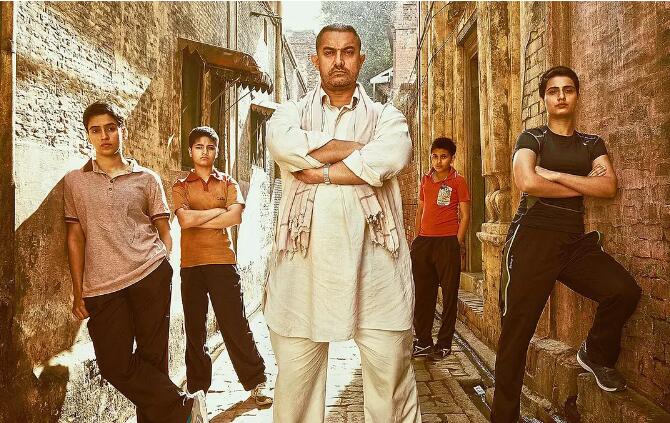
執行上面示例代碼後,得到以下輸出結果 -
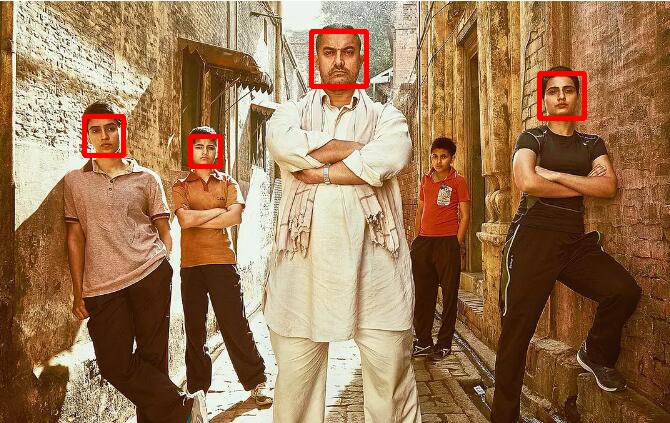
注意: lbpcascade_frontalface.xml 文件可從網上搜索下載。