Spring Boot JSP應用實例
這是一個Spring Boot web應用程序示例,使用嵌入式Tomcat + JSP模板,並將包作爲可執行文件WAR文件發佈。
使用到的技術和工具如下:
- Spring Boot 1.4.2.RELEASE
- Spring 4.3.4.RELEASE
- Tomcat Embed 8.5.6
- Maven 3
- Java 8
項目目錄
在這個示例中,是使用 Eclipse 來創建一個 Maven 項目,打開 Eclipse ,按照以下步驟:File -> New -> Other… 如下所示:
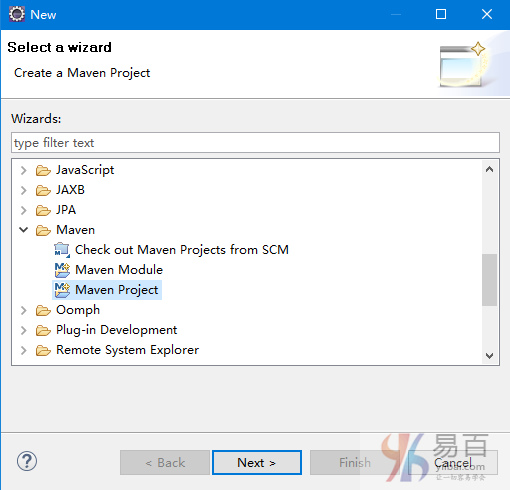
第二步,如下 -
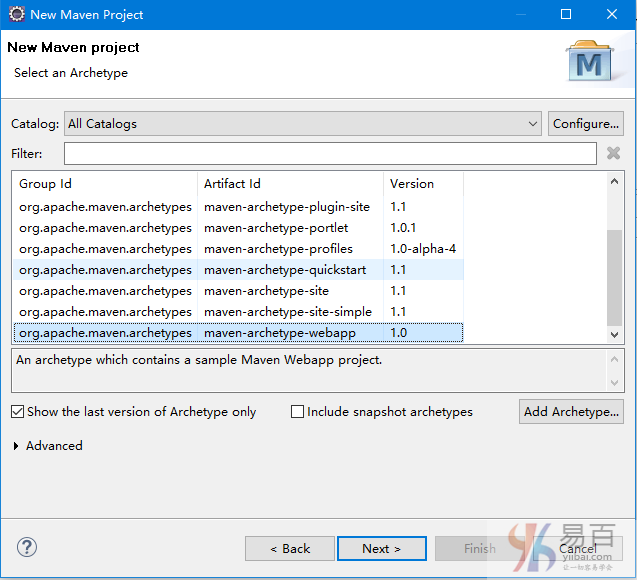
第三步,填入相關信息 -
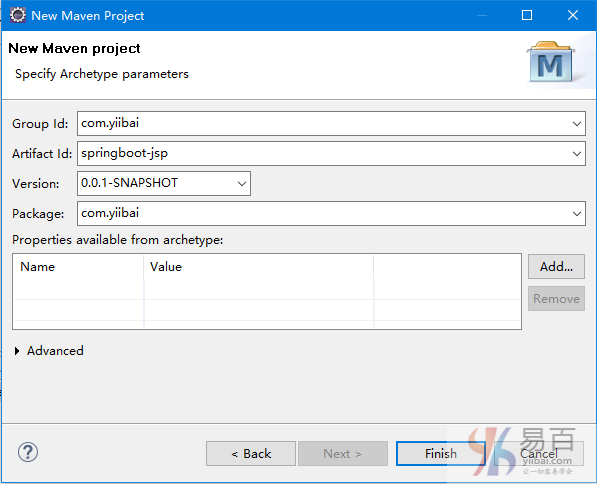
可參考 用Eclipse創建一個Maven Web項目: http://www.yiibai.com/maven/create-a-maven-web-project-with-eclipse.html
最終創建以下文件夾目錄結構如下所示:
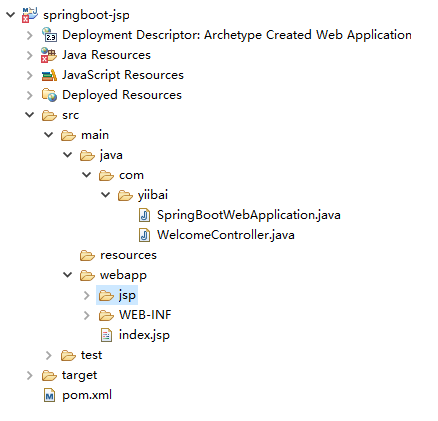
項目依賴
Maven示例。閱讀以下 pom.xml 文件中的內容及註釋就知道了。
<?xml version="1.0" encoding="UTF-8"?>
<project xmlns="http://maven.apache.org/POM/4.0.0"
xmlns:xsi="http://www.w3.org/2001/XMLSchema-instance"
xsi:schemaLocation="http://maven.apache.org/POM/4.0.0
http://maven.apache.org/xsd/maven-4.0.0.xsd">
<modelVersion>4.0.0</modelVersion>
<artifactId>spring-boot-web-jsp</artifactId>
<packaging>war</packaging>
<name>Spring Boot Web JSP Example</name>
<description>Spring Boot Web JSP Example</description>
<url>http://www.yiibai.com</url>
<version>1.0</version>
<parent>
<groupId>org.springframework.boot</groupId>
<artifactId>spring-boot-starter-parent</artifactId>
<version>1.4.2.RELEASE</version>
</parent>
<properties>
<java.version>1.8</java.version>
</properties>
<dependencies>
<!-- This is a web application -->
<dependency>
<groupId>org.springframework.boot</groupId>
<artifactId>spring-boot-starter-web</artifactId>
</dependency>
<!-- Tomcat embedded container-->
<dependency>
<groupId>org.springframework.boot</groupId>
<artifactId>spring-boot-starter-tomcat</artifactId>
<scope>provided</scope>
</dependency>
<!-- JSTL for JSP -->
<dependency>
<groupId>javax.servlet</groupId>
<artifactId>jstl</artifactId>
</dependency>
<!-- Need this to compile JSP -->
<dependency>
<groupId>org.apache.tomcat.embed</groupId>
<artifactId>tomcat-embed-jasper</artifactId>
<scope>provided</scope>
</dependency>
<!-- Need this to compile JSP,
tomcat-embed-jasper version is not working, no idea why -->
<dependency>
<groupId>org.eclipse.jdt.core.compiler</groupId>
<artifactId>ecj</artifactId>
<version>4.6.1</version>
<scope>provided</scope>
</dependency>
<!-- Optional, test for static content, bootstrap CSS-->
<dependency>
<groupId>org.webjars</groupId>
<artifactId>bootstrap</artifactId>
<version>3.3.7</version>
</dependency>
</dependencies>
<build>
<plugins>
<!-- Package as an executable jar/war -->
<plugin>
<groupId>org.springframework.boot</groupId>
<artifactId>spring-boot-maven-plugin</artifactId>
</plugin>
</plugins>
</build>
</project>執行後,顯示項目依賴關係:
F:\worksp\springboot\springboot-jsp> mvn dependency:tree
[INFO] Scanning for projects...
[INFO]
[INFO] ------------------------------------------------------------------------
[INFO] Building Spring Boot Web JSP Example 1.0
[INFO] ------------------------------------------------------------------------
[INFO]
[INFO] --- maven-dependency-plugin:2.10:tree (default-cli) @ spring-boot-web-jsp ---
[INFO] org.springframework.boot:spring-boot-web-jsp:war:1.0
[INFO] +- org.springframework.boot:spring-boot-starter-web:jar:1.4.2.RELEASE:compile
[INFO] | +- org.springframework.boot:spring-boot-starter:jar:1.4.2.RELEASE:compile
[INFO] | | +- org.springframework.boot:spring-boot:jar:1.4.2.RELEASE:compile
[INFO] | | +- org.springframework.boot:spring-boot-autoconfigure:jar:1.4.2.RELEASE:compile
[INFO] | | +- org.springframework.boot:spring-boot-starter-logging:jar:1.4.2.RELEASE:compile
[INFO] | | | +- ch.qos.logback:logback-classic:jar:1.1.7:compile
[INFO] | | | | +- ch.qos.logback:logback-core:jar:1.1.7:compile
[INFO] | | | | \- org.slf4j:slf4j-api:jar:1.7.21:compile
[INFO] | | | +- org.slf4j:jcl-over-slf4j:jar:1.7.21:compile
[INFO] | | | +- org.slf4j:jul-to-slf4j:jar:1.7.21:compile
[INFO] | | | \- org.slf4j:log4j-over-slf4j:jar:1.7.21:compile
[INFO] | | +- org.springframework:spring-core:jar:4.3.4.RELEASE:compile
[INFO] | | \- org.yaml:snakeyaml:jar:1.17:runtime
[INFO] | +- org.hibernate:hibernate-validator:jar:5.2.4.Final:compile
[INFO] | | +- javax.validation:validation-api:jar:1.1.0.Final:compile
[INFO] | | +- org.jboss.logging:jboss-logging:jar:3.3.0.Final:compile
[INFO] | | \- com.fasterxml:classmate:jar:1.3.3:compile
[INFO] | +- com.fasterxml.jackson.core:jackson-databind:jar:2.8.4:compile
[INFO] | | +- com.fasterxml.jackson.core:jackson-annotations:jar:2.8.4:compile
[INFO] | | \- com.fasterxml.jackson.core:jackson-core:jar:2.8.4:compile
[INFO] | +- org.springframework:spring-web:jar:4.3.4.RELEASE:compile
[INFO] | | +- org.springframework:spring-aop:jar:4.3.4.RELEASE:compile
[INFO] | | +- org.springframework:spring-beans:jar:4.3.4.RELEASE:compile
[INFO] | | \- org.springframework:spring-context:jar:4.3.4.RELEASE:compile
[INFO] | \- org.springframework:spring-webmvc:jar:4.3.4.RELEASE:compile
[INFO] | \- org.springframework:spring-expression:jar:4.3.4.RELEASE:compile
[INFO] +- org.springframework.boot:spring-boot-starter-tomcat:jar:1.4.2.RELEASE:provided
[INFO] | +- org.apache.tomcat.embed:tomcat-embed-core:jar:8.5.6:provided
[INFO] | +- org.apache.tomcat.embed:tomcat-embed-el:jar:8.5.6:provided
[INFO] | \- org.apache.tomcat.embed:tomcat-embed-websocket:jar:8.5.6:provided
[INFO] +- javax.servlet:jstl:jar:1.2:compile
[INFO] +- org.apache.tomcat.embed:tomcat-embed-jasper:jar:8.5.6:provided
[INFO] +- org.eclipse.jdt.core.compiler:ecj:jar:4.6.1:provided
[INFO] \- org.webjars:bootstrap:jar:3.3.7:compile
[INFO] \- org.webjars:jquery:jar:1.11.1:compile
[INFO] ------------------------------------------------------------------------
[INFO] BUILD SUCCESS
[INFO] ------------------------------------------------------------------------
[INFO] Total time: 1.327 s
[INFO] Finished at: 2017-01-21 T16:57:00+08:00
[INFO] Final Memory: 20M/309M
[INFO] ------------------------------------------------------------------------3. Spring Boot
3.1 - 這個SpringBootServletInitializer執行傳統的WAR部署運行SpringApplication
SpringBootWebApplication.java文件內容如下所示 -
package com.yiibai;
import org.springframework.boot.SpringApplication;
import org.springframework.boot.autoconfigure.SpringBootApplication;
import org.springframework.boot.builder.SpringApplicationBuilder;
import org.springframework.boot.web.support.SpringBootServletInitializer;
@SpringBootApplication
public class SpringBootWebApplication extends SpringBootServletInitializer {
@Override
protected SpringApplicationBuilder configure(SpringApplicationBuilder application) {
return application.sources(SpringBootWebApplication.class);
}
public static void main(String[] args) throws Exception {
SpringApplication.run(SpringBootWebApplication.class, args);
}
}3.2 - 一個簡單的Spring控制器類。WelcomeController.java類的代碼如下所示 -
package com.yiibai;
import java.util.Map;
import org.springframework.beans.factory.annotation.Value;
import org.springframework.stereotype.Controller;
import org.springframework.web.bind.annotation.RequestMapping;
@Controller
public class WelcomeController {
// inject via application.properties
@Value("${welcome.message:test}")
private String message = "Hello World";
@RequestMapping("/")
public String welcome(Map<String, Object> model) {
model.put("message", this.message);
return "welcome";
}
}4. JSP + 資源 + 靜態文件
4.1 - 對於JSP文件,把它們全放入到 src/main/webapp/WEB-INF/jsp/ 目錄中。src/main/webapp/WEB-INF/jsp/welcome.jsp文件的內容如下所示 -
<!DOCTYPE html>
<%@ taglib prefix="spring" uri="http://www.springframework.org/tags"%>
<%@ taglib prefix="c" uri="http://java.sun.com/jsp/jstl/core"%>
<html lang="en">
<head>
<meta charset="UTF-8">
<!-- Access the bootstrap Css like this,
Spring boot will handle the resource mapping automcatically -->
<link rel="stylesheet" type="text/css" href="webjars/bootstrap/3.3.7/css/bootstrap.min.css" />
<!--
<spring:url value="/css/main.css" var="springCss" />
<link href="${springCss}" rel="stylesheet" />
-->
<c:url value="/css/main.css" var="jstlCss" />
<link href="${jstlCss}" rel="stylesheet" />
</head>
<body>
<nav class="navbar navbar-inverse">
<div class="container">
<div class="navbar-header">
<a class="navbar-brand" href="#">Spring Boot</a>
</div>
<div id="navbar" class="collapse navbar-collapse">
<ul class="nav navbar-nav">
<li class="active"><a href="#">Home</a></li>
<li><a href="#about">About</a></li>
</ul>
</div>
</div>
</nav>
<div class="container">
<div class="starter-template">
<h1>Spring Boot Web JSP Example</h1>
<h2>Message: ${message}</h2>
</div>
</div>
<script type="text/javascript" src="webjars/bootstrap/3.3.7/js/bootstrap.min.js"></script>
</body>
</html>4.2 - 對於像CSS或Javascript這樣的靜態文件,放在 /src/main/resources/static/ 目錄中。/src/main/resources/static/css/main.css文件的內容如下所示 -
h1{
color:#0000FF;
}
h2{
color:#FF0000;
}4.3 - 對於屬性文件,放在 /src/main/resources/ 目錄下, /src/main/resources/application.properties文件的內容如下所示 -
spring.mvc.view.prefix: /WEB-INF/jsp/
spring.mvc.view.suffix: .jsp
welcome.message: Hello Yiibai注意
Spring Boot約定過配置,不需要像這樣聲明資源映射。資源映射只是自動處理。
運行實例
5.1 - 在終端下進入 F:\worksp\springboot\springboot-jsp 目錄,執行以下命令,應該會看到以下結果 -
F:\worksp\springboot\springboot-jsp>mvn spring-boot:run
[INFO] Scanning for projects...
[INFO]
[INFO] ------------------------------------------------------------------------
[INFO] Building Spring Boot Web JSP Example 1.0
[INFO] ------------------------------------------------------------------------
[INFO]
[INFO] >>> spring-boot-maven-plugin:1.4.2.RELEASE:run (default-cli) > test-compile @ springboot-jsp >>>
[INFO]
[INFO] --- maven-resources-plugin:2.6:resources (default-resources) @ springboot-jsp ---
[INFO] Using 'UTF-8' encoding to copy filtered resources.
[INFO] Copying 1 resource
[INFO] Copying 1 resource
[INFO]
[INFO] --- maven-compiler-plugin:3.1:compile (default-compile) @ springboot-jsp ---
[INFO] Nothing to compile - all classes are up to date
[INFO]
[INFO] --- maven-resources-plugin:2.6:testResources (default-testResources) @ springboot-jsp ---
[INFO] Using 'UTF-8' encoding to copy filtered resources.
[INFO] skip non existing resourceDirectory F:\worksp\springboot\springboot-jsp\springboot-jsp\src\test\resources
[INFO]
[INFO] --- maven-compiler-plugin:3.1:testCompile (default-testCompile) @ springboot-jsp ---
[INFO] Nothing to compile - all classes are up to date
[INFO]
[INFO] <<< spring-boot-maven-plugin:1.4.2.RELEASE:run (default-cli) < test-compile @ springboot-jsp <<<
[INFO]
[INFO] --- spring-boot-maven-plugin:1.4.2.RELEASE:run (default-cli) @ springboot-jsp ---
. ____ _ __ _ _
/\\ / ___'_ __ _ _(_)_ __ __ _ \ \ \ \
( ( )\___ | '_ | '_| | '_ \/ _` | \ \ \ \
\\/ ___)| |_)| | | | | || (_| | ) ) ) )
' |____| .__|_| |_|_| |_\__, | / / / /
=========|_|==============|___/=/_/_/_/
::Spring Boot:: (v1.4.2.RELEASE)
2017-01-21 11:53:26.321 INFO 6584 --- [ main] com.yiibai.SpringBootWebApplication : Starting SpringBootWebApplication on MY-PC with PID 6584 (F:\worksp\springboot\springboot-jsp\springboot-jsp\target\classes started by Administrator in F:\worksp\springboot\springboot-jsp\springboot-jsp)
2017-01-21 11:53:26.336 INFO 6584 --- [ main] com.yiibai.SpringBootWebApplication : No active profile set, falling back to default profiles: default
2017-01-21 11:53:26.477 INFO 6584 --- [ main] ationConfigEmbeddedWebApplicationContext : Refreshing org.springframework.boot.context.embedded.AnnotationConfigEmbeddedWebApplicationContext@1614202d: startup date [Sat Jan 21 11:53:26 CST 2017]; root of context hierarchy
2017-01-21 11:53:28.921 INFO 6584 --- [ main] s.b.c.e.t.TomcatEmbeddedServletContainer : Tomcat initialized with port(s): 8080 (http)
2017-01-21 11:53:28.937 INFO 6584 --- [ main] o.apache.catalina.core.StandardService : Starting service Tomcat
2017-01-21 11:53:28.952 INFO 6584 --- [ main] org.apache.catalina.core.StandardEngine : Starting Servlet Engine: Apache Tomcat/8.5.6
2017-01-21 11:53:29.391 INFO 6584 --- [ost-startStop-1] org.apache.jasper.servlet.TldScanner : At least one JAR was scanned for TLDs yet contained no TLDs. Enable debug logging for this logger for a complete list of JARs that were scanned but no TLDs were found in them. Skipping unneeded JARs during scanning can improve startup time and JSP compilation time.
2017-01-21 11:53:29.406 INFO 6584 --- [ost-startStop-1] o.a.c.c.C.[Tomcat].[localhost].[/] : Initializing Spring embedded WebApplicationContext
2017-01-21 11:53:29.406 INFO 6584 --- [ost-startStop-1] o.s.web.context.ContextLoader : Root WebApplicationContext: initialization completed in 2929 ms
2017-01-21 11:53:29.672 INFO 6584 --- [ost-startStop-1] o.s.b.w.servlet.ServletRegistrationBean : Mapping servlet: 'dispatcherServlet' to [/]
2017-01-21 11:53:29.672 INFO 6584 --- [ost-startStop-1] o.s.b.w.servlet.FilterRegistrationBean : Mapping filter: 'characterEncodingFilter' to: [/*]
2017-01-21 11:53:29.672 INFO 6584 --- [ost-startStop-1] o.s.b.w.servlet.FilterRegistrationBean : Mapping filter: 'hiddenHttpMethodFilter' to: [/*]
2017-01-21 11:53:29.688 INFO 6584 --- [ost-startStop-1] o.s.b.w.servlet.FilterRegistrationBean : Mapping filter: 'httpPutFormContentFilter' to: [/*]
2017-01-21 11:53:29.688 INFO 6584 --- [ost-startStop-1] o.s.b.w.servlet.FilterRegistrationBean : Mapping filter: 'requestContextFilter' to: [/*]
2017-01-21 11:53:30.148 INFO 6584 --- [ main] s.w.s.m.m.a.RequestMappingHandlerAdapter : Looking for @ControllerAdvice: org.springframework.boot.context.embedded.AnnotationConfigEmbeddedWebApplicationContext@1614202d: startup date [Sat Jan 21 11:53:26 CST 2017]; root of context hierarchy
2017-01-21 11:53:30.258 INFO 6584 --- [ main] s.w.s.m.m.a.RequestMappingHandlerMapping : Mapped "{[/]}" onto public java.lang.String com.yiibai.WelcomeController.welcome(java.util.Map<java.lang.String, java.lang.Object>)
2017-01-21 11:53:30.258 INFO 6584 --- [ main] s.w.s.m.m.a.RequestMappingHandlerMapping : Mapped "{[/error]}" onto public org.springframework.http.ResponseEntity<java.util.Map<java.lang.String, java.lang.Object>> org.springframework.boot.autoconfigure.web.BasicErrorController.error(javax.servlet.http.HttpServletRequest)
2017-01-21 11:53:30.273 INFO 6584 --- [ main] s.w.s.m.m.a.RequestMappingHandlerMapping : Mapped "{[/error],produces=[text/html]}" onto public org.springframework.web.servlet.ModelAndView org.springframework.boot.autoconfigure.web.BasicErrorController.errorHtml(javax.servlet.http.HttpServletRequest,javax.servlet.http.HttpServletResponse)
2017-01-21 11:53:30.320 INFO 6584 --- [ main] o.s.w.s.handler.SimpleUrlHandlerMapping : Mapped URL path [/webjars/**] onto handler of type [class org.springframework.web.servlet.resource.ResourceHttpRequestHandler]
2017-01-21 11:53:30.336 INFO 6584 --- [ main] o.s.w.s.handler.SimpleUrlHandlerMapping : Mapped URL path [/**] onto handler of type [class org.springframework.web.servlet.resource.ResourceHttpRequestHandler]
2017-01-21 11:53:30.383 INFO 6584 --- [ main] o.s.w.s.handler.SimpleUrlHandlerMapping : Mapped URL path [/**/favicon.ico] onto handler of type [class org.springframework.web.servlet.resource.ResourceHttpRequestHandler]
2017-01-21 11:53:30.601 INFO 6584 --- [ main] o.s.j.e.a.AnnotationMBeanExporter : Registering beans for JMX exposure on startup
2017-01-21 11:53:30.787 INFO 6584 --- [ main] s.b.c.e.t.TomcatEmbeddedServletContainer : Tomcat started on port(s): 8080 (http)
2017-01-21 11:53:30.787 INFO 6584 --- [ main] com.yiibai.SpringBootWebApplication : Started SpringBootWebApplication in 5.411 seconds (JVM running for 9.678)之後,將項目發佈到 Tomcat 中,在項目上點擊右鍵,在彈出的選項中選擇「Run As -> Ru On Server」 ,使用瀏覽器訪問:http://localhost:8080/springboot-jsp/ ,如果程序沒有出錯誤,那應該會看到以下結果 -
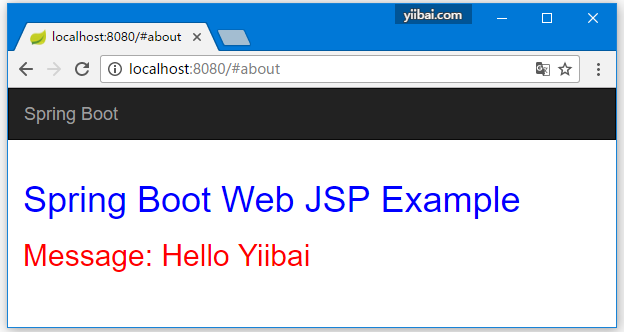
JSP限制
不能創建可執行jar來運行這個嵌入式Tomcat + JSP Web示例,因爲Tomcat中有一個硬編碼文件模式。 閱讀以下這篇文章:Spring Boot JSP限制。