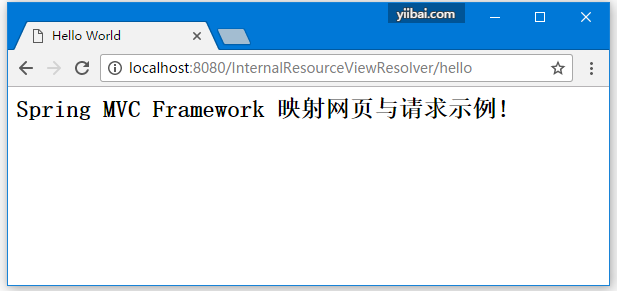Spring4 MVC HelloWord實例
Spring4 MVC HelloWorld 註解和JavaConfig實例
Spring4 MVC表單驗證
Spring4 MVC ContentNegotiatingViewResolver多種輸出格式實例
Spring4 MVC REST服務使用@RestController實例
Spring4 MVC+ AngularJS CRUD使用$http實例
Spring4 MVC RESTFul WebServices CRUD實例+RestTemplate
Spring4 MVC+Hibernate4+MySQL+Maven使用註解集成實例
Spring4 MVC+Hibernate4 Many-to-many連接表+MySQL+Maven實例
Spring4 MVC文件下載實例
Spring MVC4使用Servlet3 MultiPartConfigElement文件上傳實例
Spring MVC配置靜態資源和資源包教學
Spring MVC文件上傳教學
Spring MVC內部資源視圖解析器
InternalResourceViewResolver用於將提供的URI解析爲實際URI。下面的示例演示如何在Spring Web MVC框架中使用SpringResultViewResolver。 InternalResourceViewResolver允許映射網頁與請求。
所下所示配置 -
import org.springframework.stereotype.Controller;
import org.springframework.web.bind.annotation.RequestMapping;
import org.springframework.web.bind.annotation.RequestMethod;
import org.springframework.ui.ModelMap;
@Controller
@RequestMapping("/hello")
public class HelloController{
@RequestMapping(method = RequestMethod.GET)
public String printHello(ModelMap model) {
model.addAttribute("message", "Spring MVC Framework 映射網頁與請求示例!");
return "hello";
}
}URL映射配置文件如下 -
<bean class="org.springframework.web.servlet.view.InternalResourceViewResolver">
<property name="prefix" value="/WEB-INF/jsp/"/>
<property name="suffix" value=".jsp"/>
</bean>例如,使用上面的配置,如果URI:
- 對於
/hello請求,DispatcherServlet會將請求轉發到前綴+ view-name + suffix = /WEB-INF/jsp/hello.jsp。
首先,讓我們使用Eclipse IDE,並按照以下步驟使用Spring Web Framework開發基於動態表單的Web應用程序:
- 創建一個名稱爲 InternalResourceViewResolver 的動態WEB項目。
- 在
com.yiibai.springmvc包下創建一個Java類HelloController。 - 在
jsp子文件夾下創建一個視圖文件:hello.jsp。 - 最後一步是創建所有源和配置文件的內容並運行應用程序,詳細如下所述。
完整的項目文件目錄結構如下所示 -
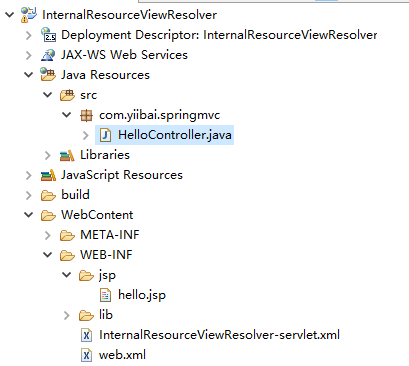
HelloController.java 的代碼如下所示 -
package com.yiibai.springmvc;
import org.springframework.stereotype.Controller;
import org.springframework.web.bind.annotation.RequestMapping;
import org.springframework.web.bind.annotation.RequestMethod;
import org.springframework.ui.ModelMap;
@Controller
@RequestMapping("/hello")
public class HelloController{
@RequestMapping(method = RequestMethod.GET)
public String printHello(ModelMap model) {
model.addAttribute("message", "Spring MVC Framework 映射網頁與請求示例!");
return "hello";
}
}InternalResourceViewResolver-servlet.xml 的代碼如下所示 -
<beans xmlns="http://www.springframework.org/schema/beans"
xmlns:context="http://www.springframework.org/schema/context"
xmlns:xsi="http://www.w3.org/2001/XMLSchema-instance"
xsi:schemaLocation="
http://www.springframework.org/schema/beans
http://www.springframework.org/schema/beans/spring-beans-3.0.xsd
http://www.springframework.org/schema/context
http://www.springframework.org/schema/context/spring-context-3.0.xsd">
<context:component-scan base-package="com.yiibai.springmvc" />
<bean class="org.springframework.web.servlet.view.InternalResourceViewResolver">
<property name="prefix" value="/WEB-INF/jsp/" />
<property name="suffix" value=".jsp" />
</bean>
</beans>hello.jsp 的代碼如下所示 -
<%@ page contentType="text/html; charset=UTF-8" %>
<html>
<head>
<title>Hello World</title>
</head>
<body>
<h2>${message}</h2>
</body>
</html>完成創建源和配置文件後,發佈應用程序到Tomcat服務器。
現在啓動Tomcat服務器,當訪問URL => http://localhost:8080/InternalResourceViewResolver/hello , 如果Spring Web應用程序沒有問題,應該看到以下結果: