Java設計模式
Java工廠設計模式
Java抽象工廠模式
Java單例模式
Java建造者(Builder)模式
Java原型模式
Java適配器模式
Java橋接模式
Java過濾器模式(條件模式)
Java組合模式
Java裝飾模式
Java門面模式(或外觀模式)
Java享元模式(Flyweight Pattern)
Java責任鏈模式
Java命令模式
Java迭代器模式
Java中介者模式(Mediator Pattern)
Java解釋器模式
Java備忘錄模式
Java觀察者模式
Java狀態模式
Java空對象模式
Java策略模式
Java模板模式
Java訪問者模式
Java MVC模式
Java業務代理模式
Java組合實體模式
Java數據訪問對象模式
Java前端控制器模式
Java攔截過濾器模式
Java服務定位器模式
Java傳輸對象模式
Java橋接模式
橋接模式將定義與其實現分離。 它是一種結構模式。
橋接(Bridge)模式涉及充當橋接的接口。橋接使得具體類與接口實現者類無關。
這兩種類型的類可以改變但不會影響對方。
當需要將抽象與其實現去耦合時使用橋接解耦(分離),使得兩者可以獨立地變化。這種類型的設計模式屬於結構模式,因爲此模式通過在它們之間提供橋接結構來將實現類和抽象類解耦(分離)。
這種模式涉及一個接口,作爲一個橋樑,使得具體類的功能獨立於接口實現類。兩種類型的類可以在結構上改變而不彼此影響。
通過以下示例展示了橋接(Bridge)模式的使用,實現使用相同的抽象類方法但不同的網橋實現器類來繪製不同顏色的圓形。
實現實例
假設有一個DrawAPI接口作爲一個橋樑實現者,具體類RedCircle,GreenCircle實現這個DrawAPI接口。 Shape是一個抽象類,將使用DrawAPI的對象。 BridgePatternDemo這是一個演示類,將使用Shape類來繪製不同彩色的圓形。實現結果圖如下 -
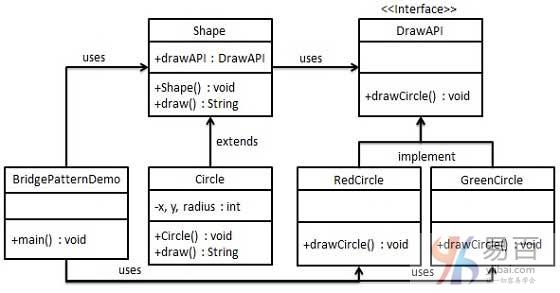
第1步
創建橋實現者接口。
DrawAPI.java
public interface DrawAPI {
public void drawCircle(int radius, int x, int y);
}第2步
創建實現DrawAPI接口的具體橋接實現者類。
RedCircle.java
public class RedCircle implements DrawAPI {
@Override
public void drawCircle(int radius, int x, int y) {
System.out.println("Drawing Circle[ color: red, radius: " + radius + ", x: " + x + ", " + y + "]");
}
}GreenCircle.java
public class GreenCircle implements DrawAPI {
@Override
public void drawCircle(int radius, int x, int y) {
System.out.println("Drawing Circle[ color: green, radius: " + radius + ", x: " + x + ", " + y + "]");
}
}第3步
使用DrawAPI接口創建一個抽象類Shape。
Shape.java
public abstract class Shape {
protected DrawAPI drawAPI;
protected Shape(DrawAPI drawAPI){
this.drawAPI = drawAPI;
}
public abstract void draw();
}第4步
創建實現Shape接口的具體類。
Circle.java
public class Circle extends Shape {
private int x, y, radius;
public Circle(int x, int y, int radius, DrawAPI drawAPI) {
super(drawAPI);
this.x = x;
this.y = y;
this.radius = radius;
}
public void draw() {
drawAPI.drawCircle(radius,x,y);
}
}第5步
使用Shape和DrawAPI類來繪製不同的彩色圓形。
BridgePatternDemo.java
public class BridgePatternDemo {
public static void main(String[] args) {
Shape redCircle = new Circle(100,100, 10, new RedCircle());
Shape greenCircle = new Circle(100,100, 10, new GreenCircle());
redCircle.draw();
greenCircle.draw();
}
}第6步
驗證輸出結果,執行上面的代碼得到結果如下 -
Drawing Circle[ color: red, radius: 10, x: 100, 100]
Drawing Circle[ color: green, radius: 10, x: 100, 100]