Yii控制器
控制器負責處理請求和產生響應。用戶請求後,控制器將分析請求數據,將它們傳遞到模型,模型中獲得的結果插入的視圖中,並且產生一個響應。
理解動作
控制器包函動作。它們是用戶請求執行的基本單位。一個控制器中可以有一個或幾個動作。
讓我們看一下基本的應用程序 SiteController 的模板 -
\[ 'class' => AccessControl::className(), 'only' => \['logout'\], 'rules' => \[ \[ 'actions' => \['logout'\], 'allow' => true, 'roles' => \['@'\], \], \], \], 'verbs' => \[ 'class' => VerbFilter::className(), 'actions' => \[ 'logout' => \['post'\], \], \], \]; } public function actions() { return \[ 'error' => \[ 'class' => 'yii\\web\\ErrorAction', \], 'captcha' => \[ 'class' => 'yii\\captcha\\CaptchaAction', 'fixedVerifyCode' => YII\_ENV\_TEST ? 'testme' : null, \], \]; } public function actionIndex() { return $this->render('index'); } public function actionLogin() { if (!\\Yii::$app->user->isGuest) { return $this->goHome(); } $model = new LoginForm(); if ($model->load(Yii::$app->request->post()) && $model->login()) { return $this->goBack(); } return $this->render('login', \[ 'model' => $model, \]); } public function actionLogout() { Yii::$app->user->logout(); return $this->goHome(); } public function actionContact() { //load ContactForm model $model = new ContactForm(); //if there was a POST request, then try to load POST data into a model if ($model->load(Yii::$app->request->post()) && $model>contact(Yii::$app->params \['adminEmail'\])) { Yii::$app->session->setFlash('contactFormSubmitted'); return $this->refresh(); } return $this->render('contact', \[ 'model' => $model, \]); } public function actionAbout() { return $this->render('about'); } public function actionSpeak($message = "default message") { return $this->render("speak",\['message' => $message\]); } } ?>
使用PHP內置服務器運行基本的應用程序模板,並在Web瀏覽器打開地址:http://localhost:8080/index.php?r=site/contact. 您將看到以下頁面輸出 -
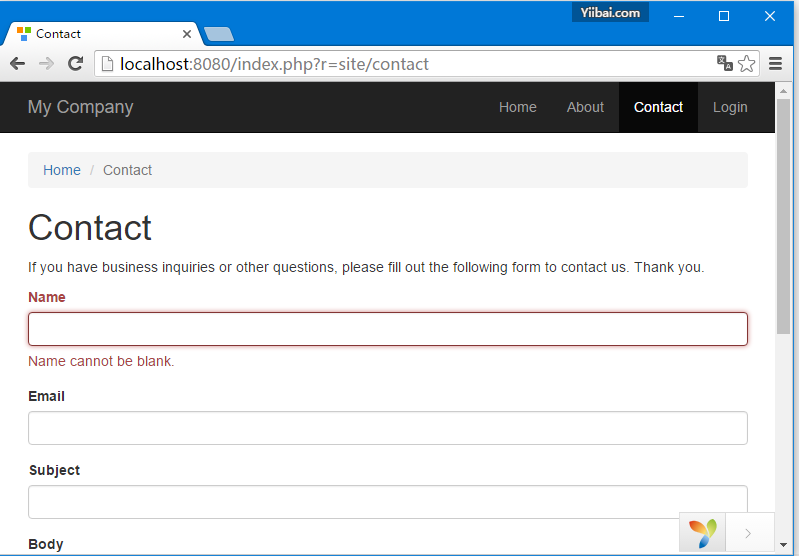
當您打開這個頁面,執行 SiteController 控制器的 contact 動作。代碼首先加載 ContactForm 模型。然後,它會傳遞模型進去並渲染 contact 視圖。
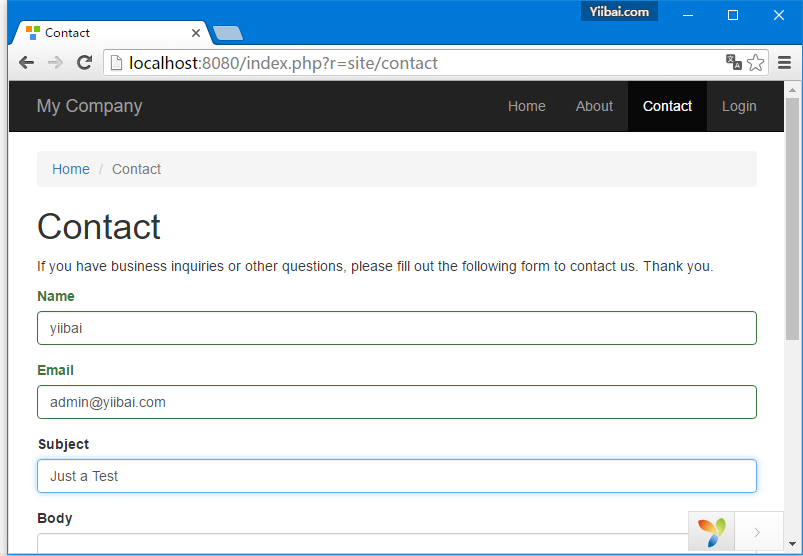
如果您填寫表格,然後點擊提交按鈕,將看到如下 -
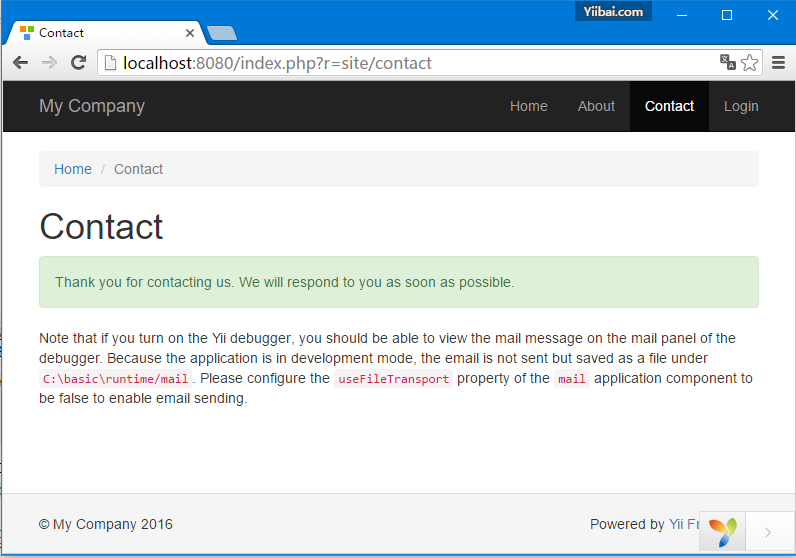
注意,提交後這一次是執行以下代碼 -
if ($model->load(Yii::$app->request->post()) && $model->contact(Yii::$app>params ['adminEmail'])) {
Yii::$app->session->setFlash('contactFormSubmitted');
return $this->refresh();
}
如果有一個POST請求,我們分配POST數據到模型,並嘗試發送電子郵件。如果成功的話,我們設置了快閃的消息並使用文本「Thank you for contacting us. We will respond to you as soon as possible.「並刷新頁面。
理解路由
在上面的例子中,在URL => http://localhost:8080/index.php?r=site/contact, 路由是 site/contact. 在SiteController 中的 contact 動作(actionContact)將被執行。
根由以下部分組成─
moduleID − 如果控制器屬於一個模塊,則路由的模板ID這一部分會存在。
controllerID (在上面的例子的 site) − 唯一字符串標識,在同一個模塊或應用程序的所有控制器中的這個名稱是唯一的。
actionID (在上面的例子中的 contact) − 唯一字符串標識,在同一個控制器中的所有動作名稱唯一(即類中的方法名稱)。
路由的格式是=>controllerID/actionID. 如果控制器屬於一個模塊,那麼它具有以下格式:moduleID/controllerID/actionID.